A new approach to configuring WikiTraccs
So far my plan was to establish WikiTraccs.GUI as a visual frontend for configuring WikiTraccs.Console.
Note
See WikiTraccs GUI vs. WikiTraccs Console to learn the difference between those two.But I decided to change that approach a bit. WikiTraccs.GUI will still be application you start transformations with. But the configuration will mainly be done in SharePoint.
How is SharePoint used to configure WikiTraccs?
WikiTraccs stores information about the migration into SharePoint lists. You will create a site collection for WikiTraccs to use. This could be called “WikiTraccs Store” and holds data during the migration. It can be deleted after the migration.
When starting WikiTraccs it will create several lists there. One is the Confluence Space Inventory list. This list stores information about all spaces in Confluence, like space name and space key. But it also allows you to select the spaces to be migrated:
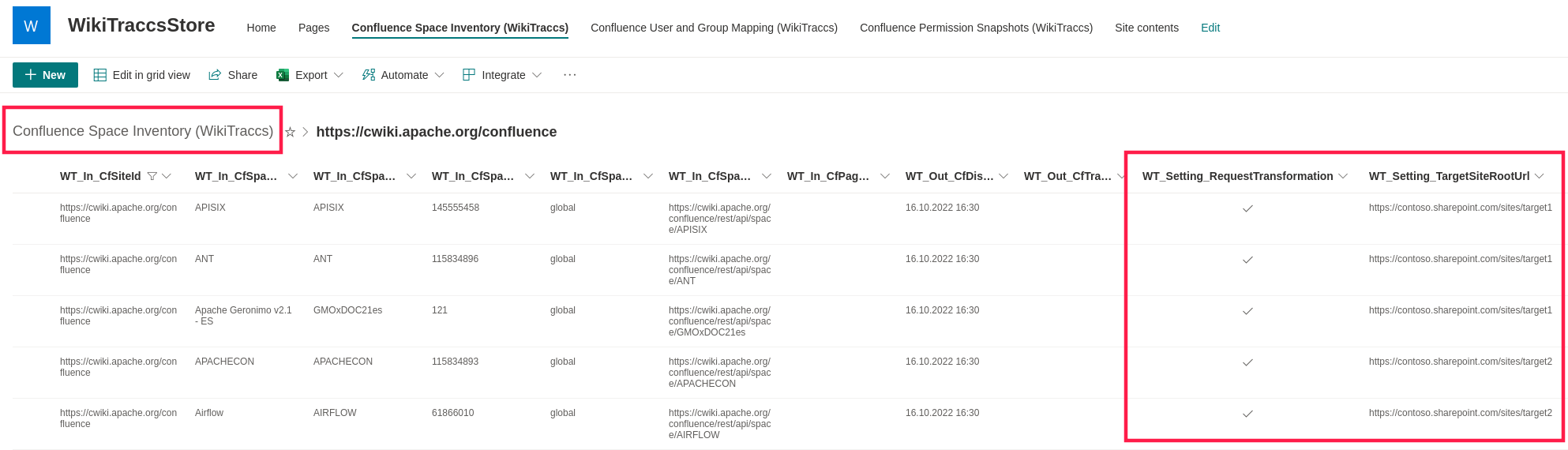
Confluence Space Inventory List in SharePoint
Above image shows the Confluence Space Inventory list that shows some spaces from a publicly available Confluence instance.
In the image on the right side, marked with a red rectangle, are two columns that allow you to:
- mark a space for migration via Yes/No column
- specify the target site for the migration via a text column to put the target site URL in
More columns might follow as needed. (Note: the column names are still technical and are yet to be named properly.)
Why use SharePoint for configuration?
One benefit of using SharePoint lists for configuration is that they already provide a way to display tabular data, like the space inventory. This data can be sorted and filtered out of the box.
List data can be exported to and imported from Excel files for others to review. So the list of spaces could be given to stakeholders to decide which spaces should be migrated. Then they are imported again and WikiTraccs migrates only the selected spaces.
Using SharePoint as a user interface also means there is less potential for programming errors in WikiTraccs since the interface is owned by Microsft.
SharePoint lists provide a familiar user interface, if users are already used to working with SharePoint. There is no new UI that has to be learned.
The data can be shared with select stakeholders by using SharePoint list or list item permissions.
You are free to run WikiTraccs on any machine, even multiple ones, and change the machine at will. Every instance of WikiTraccs will operate on the same configuration.
And last but not least you have the SharePoint Search at your disposal to locate information you need.
Wrap up
That’s it for the latest update. What do you think about using SharePoint lists for configuring a migration? Get in contact and let me know!
Stay in the loop!
Are you interested in using WikiTraccs once it leaves early access? Drop me a direct message on X @wikitraccs or via email and I’ll get back to you as soon as it’s ready.There are more lists that are relevant to WikiTraccs that will be covered in future blog posts:
- Confluence User and Group Mapping
- Confluence Permission Snapshots
As the names suggest those are relevant for mapping Confluence users and groups to SharePoint and to ensure the permissions and metadata can be rebuilt properly.