Measuring page migration success
Which metrics measure page migration success?
Each Confluence page consists of content, formatting, layout, attachments, links, mentions and more that has to be handled when transforming the page to SharePoint.
WikiTraccs calculates the following metrics for each migrated page:
- the percentage of characters in the page that was migrated
- the number of unknown macros
- the number of links that could not be resolved
- the number of migrated images
- the number of user references in the page that could not be resolved
- the number of transformation errors
Those numbers are saved as page metadata.
A SharePoint view for the Site Pages library can be used to visualize those numbers. Here is a migration result indicating success:
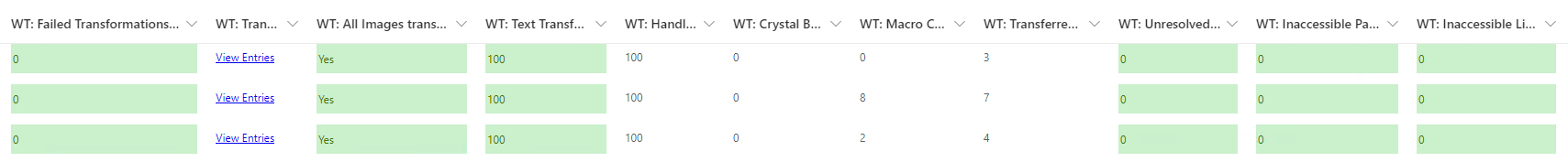
Successful page migrations
Source content issues
Below image shows the result for a page where not everything could be migrated. Not all images could be transferred. And there were two links to inaccessible pages:
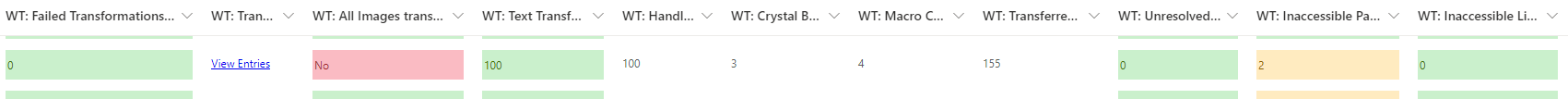
Missing images and inaccessible pages
Errors like missing images and inaccessible content can often be solved by fixing permissions or broken content in the source Confluence system.
Also note the “3” in the “Crystal Ball Transformations” column. This means there were 3 macros that WikiTraccs doesn’t know yet. It used a generic transformation approach for those macros.
Note
See the list of known macros here: Known Confluence Macros.Transformation issues
Sometimes WikiTraccs cannot handle content properly (for whatever reason):
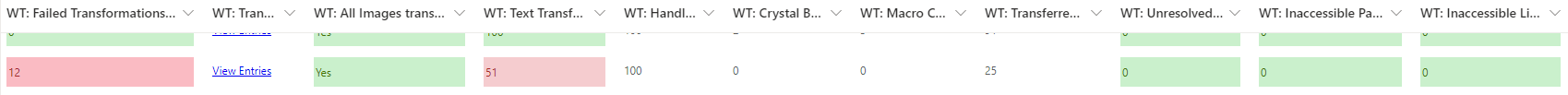
Migration errors
Above image shows that 12 elements in a page could not be transformed and only 51% of the page’s text content made it to the SharePoint page.
Those issues can be caused by faulty Confluence pages triggering transformation errors. There are already dozens of special cases and quirks that WikiTraccs works around. But there will always be cases that are new and need to be looked into.
For such a page, click on “View Entries” to see the content that cause the transformation issue. And ultimately a good thing to do might be opening an issue on GitHub.
Summary
In this post we looked at the metrics WikiTraccs uses to highlight migration success and migration issues. Everything being green is a good indication of a successful migration.
WikiTraccs counts content characters in each Confluence page and again counts characters in the target SharePoint pages. The result will be reported as “Text Transferred Percent”. This percentage is a good indicator if content is missing or not.