New attachments macro transformation
WikiTraccs migrates a snapshot of the attachments macro
The Confluence attachments macro shows a list of page attachments, which looks like this:

A Confluence page with attachments macro.
WikiTraccs now transforms this macro to a table in the target SharePoint page. The result looks like this:
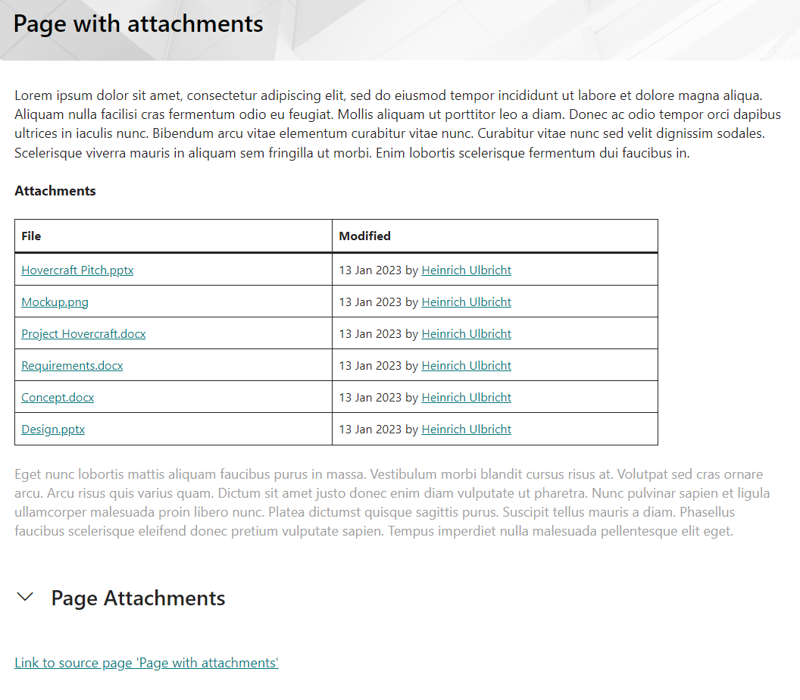
A SharePoint page with attachment links in a table.
This feels a lot better than the placeholder that has been generated before.
And do you see the Page Attachments section at the bottom? Let’s talk about that.
Attachments are also available via SharePoint web part
WikiTraccs creates a Page Attachments section on each SharePoint page with attachments. This allows for easy access of page attachments even on pages that had no page attachments macro.
The section is collapsed by default. Click the section title to expand it:
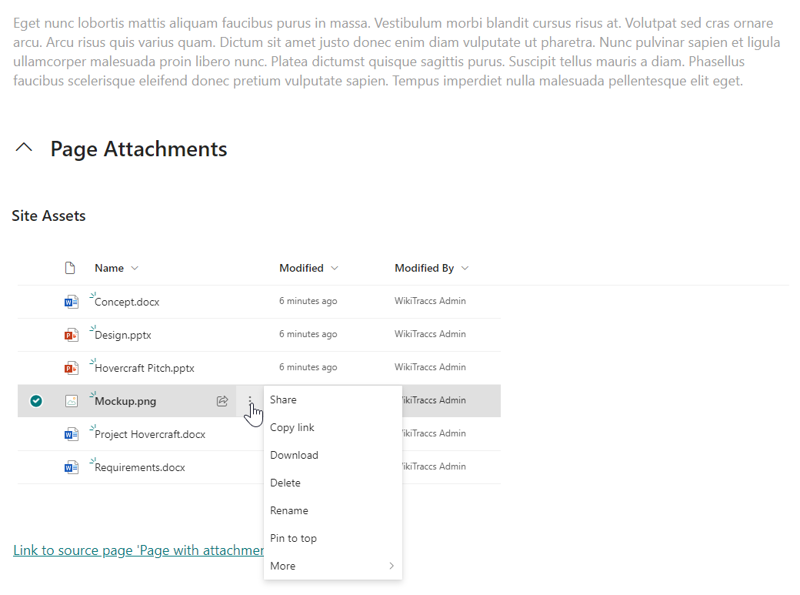
SharePoint list web part showing page attachments.
This section contains a standard SharePoint list web part. It shows all attachments of the page.
Where are those page attachments even stored??
SharePoint puts files that belong to pages in the Site Assets library. Each page has its own folder. And this is where WikiTraccs puts page attachments when migrating a page from Confluence to SharePoint.
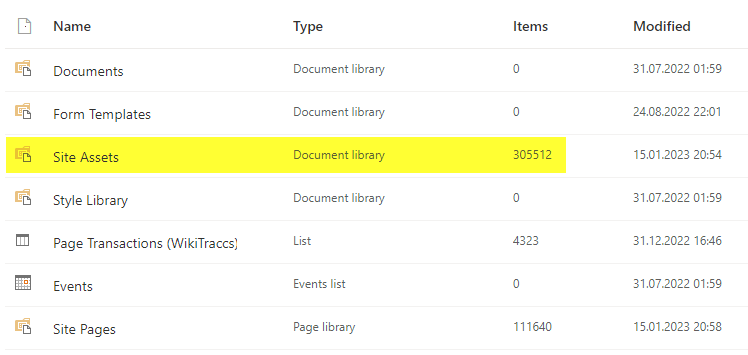
The Site Assets library contains all page attachmetns.
The web part in a page’s Page Attachments section shows the content of the page’s folder.
Summary
Both the page attachment macro transformation and the list web part that shows page attachments should make working with page attachments a lot smoother. They are an addition to the latest release of WikiTraccs.
Give it a try
Give WikiTraccs a try and check out its transformation capabilities!
Start today with WikiTraccs’ free Trial Version:
Or get in touch via email if you are interested in a demo. Give it 45 minutes and you’ll be up to speed on how WikiTraccs can help you.