How to migrate rich Confluence tables to limited SharePoint tables?
What are different table capabilities of Confluence and SharePoint?
The following table formatting options are available in Confluence:
- setting the background color for table cells
- having multiple header rows or columns
- nesting tables
- merging table cells
All of the above is not possible in SharePoint at the time of this writing.
Let’s see how WikiTraccs works around that.
How does WikiTraccs adjust for table formatting limitations in SharePoint?
WikiTraccs has to get creative when it comes to mimicking the full range of Confluence table formatting options.
Table cell background color is transformed to colored emojis. The color is moved from the cell background to the cell content, as there are no colored table cells in SharePoint.
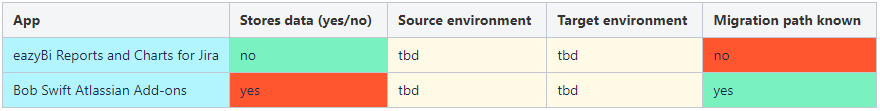
Confluence table with colored cells
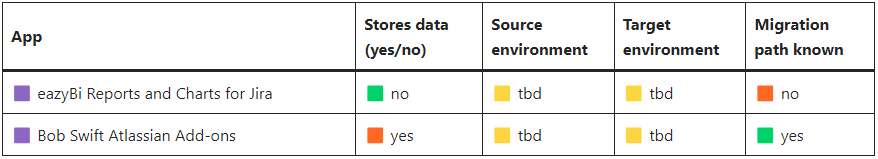
Table after migrating to SharePoint, with color markers
Only a limited set of rectangular colored emojis is available to do this, so the color often will be off.
Multiple header rows or columns are represented as normal table rows and columns in SharePoint where the text content is formatted bold.
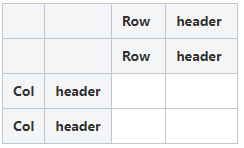
Confluence table with multiple header rows and columns
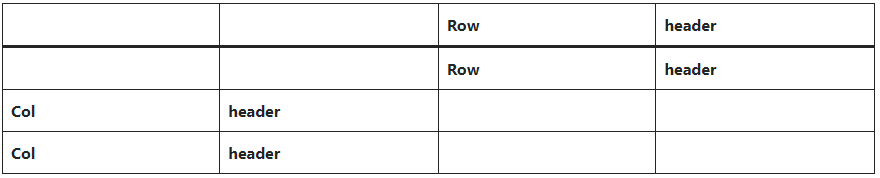
Table after migrating to SharePoint, with bold text simulating the headers
Nested tables are de-nested. This approach is analoguous to how the the Microsoft SharePoint Migrations tool does it for SharePoint on-prem to SharePoint Online migrations.
Merged table cells cannot be created in SharePoint Online. But WikiTraccs marks those cells that once were merged (as of WikiTraccsrelease v1.3.11).
Here is an example of how it looks after migrating a table with merged cells from Confluence to SharePoint:
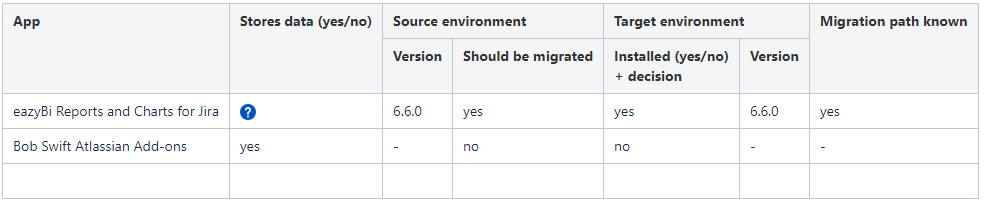
Confluence table with merged table cells
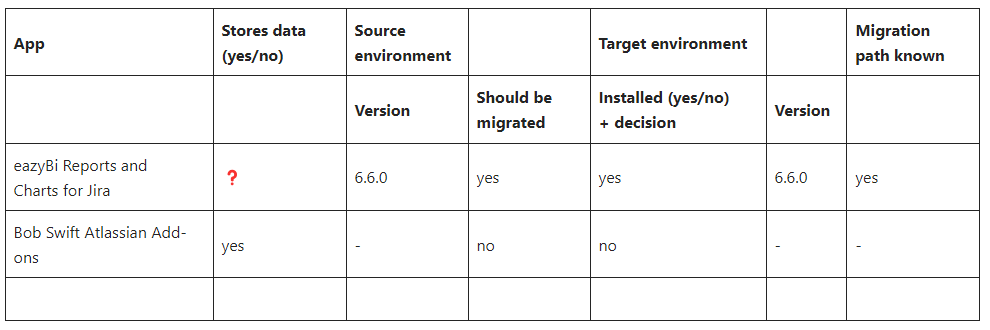
Table after migrating to SharePoint, without marking former merged cells (note: default behavior before WikiTraccs v1.3.11)
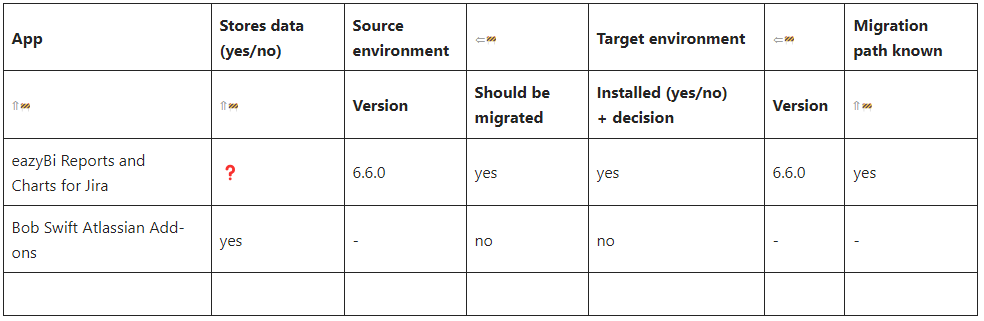
Table after migrating to SharePoint, with marking former merged cells (note: default behavior as of WikiTraccs v1.3.11)
The little arrow in former merged cells points in the direction of the cell it had been merged with before having been migrated.
Marking former merged table cells is standard as of WikiTraccs v1.3.11.
Wrap-up
WikiTraccs needs to get creative when it comes to transforming Confluence tables to SharePoint tables. The results depend on the complexity of the tables that are migrated from Confluence to SharePoint and a manual content review does not hurt.
Let’s hope that SharePoint keeps maturing to a point where formatting tables is on a par with what’s possible in Confluence.