Migrating Gliffy and draw.io macros to SharePoint Online
We first look at how Gliffy and draw.io work in Confluence, then we look at a migration result.
How are the diagrams stored in Confluence?
This is a sample Confluence page (in edit mode) containing both the Gliffy and draw.io macro:
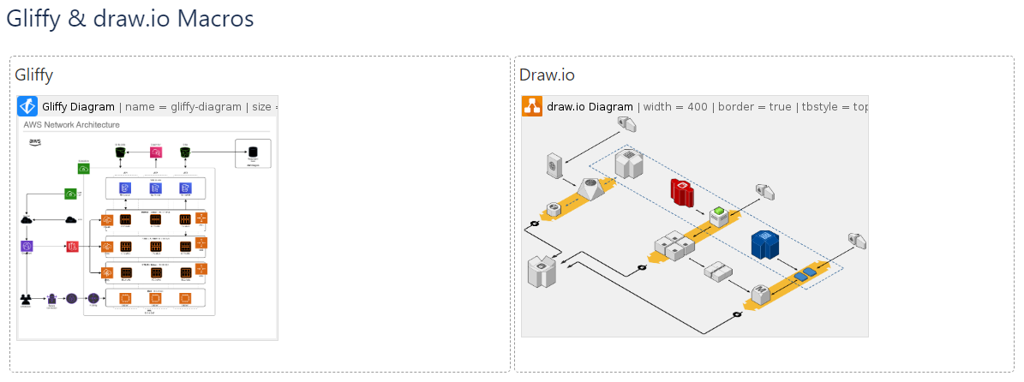
Both macros create two page attachments when you create a diagram.
One attachment file is the diagram file, containing the digram definition in a macro-specific format. The other attachment is the preview image that is shown on the page.
Here’s how the page attachmens for above sample page look. It’s two attachments per macro:
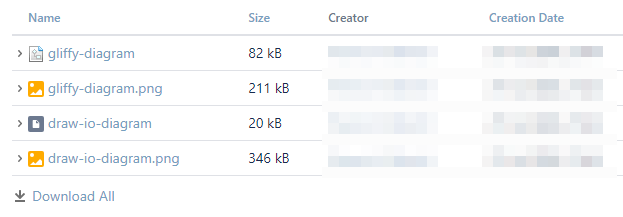
How do Gliffy and draw.io look in SharePoint Online?
First of all, WikiTraccs migrates the page content and page attachments as usual. So, both the diagram file and the preview image will be available in SharePoint as well.
When migrating page contents, WikiTraccs looks out for Gliffy and draw.io, and replaces those macros with a SharePoint image web part. The image web part is configured to show the respective macro preview image:
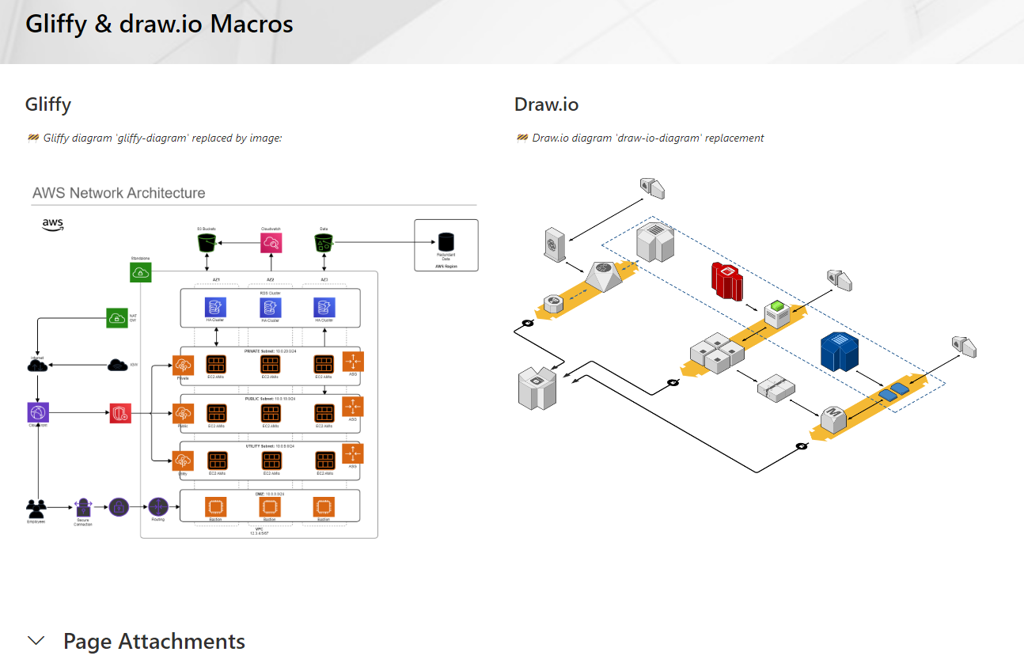
Looking at the SharePoint page’s attachments we can see the same files as in Confluence:
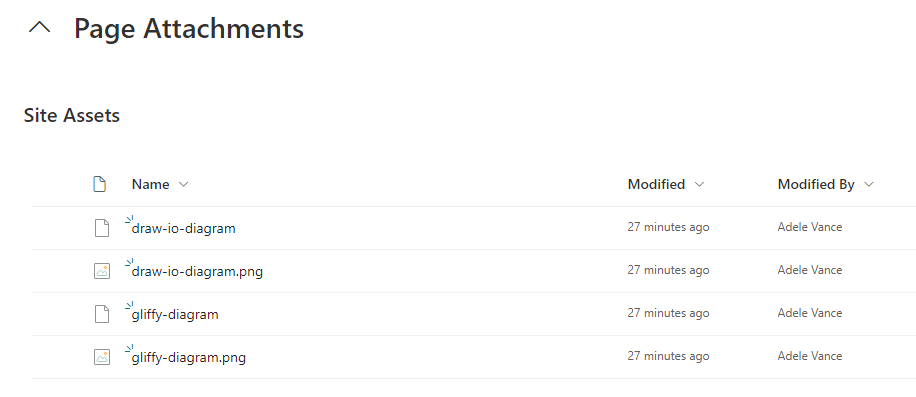
This is the result you can expect after migrating Confluence pages with Gliffy or draw.io macros to SharePoint Online using Wikitraccs.