WikiTraccs for Markdown
This topic is part of WikiTraccs for Markdown and work in progress.
Join the waitlist and start publishing Markdown to SharePoint soon
When demoing Confluence to SharePoint migrations with WikiTraccs, I sometimes get approached with something different in the context of a broader strategy shift.
Client are consolidating their knowledge repositories to cut costs, reduce complexity, and to be AI-ready.
In-house CMS systems are being sundowned, Confluence content is being moved to SharePoint Online (but only for so long).
One goal is to break free of any specific system for documentation and knowledge management, while still having the choice to publish to any service to make information available to users.
Clients are switching to Markdown.
So far, WikiTraccs transforms Confluence pages to SharePoint pages.
Here’s the question that I get asked: Can WikiTraccs also transform Markdown to SharePoint pages?
Soon, the answer will be Yes.
Publish Markdown to SharePoint Online
WikiTraccs for Markdown will be your tool to publish from Markdown to SharePoint.
Many other (free) tools are available to create, edit, and publish Markdown. WikiTraccs will help you with publishing to SharePoint Online.
I’m currently gathering information on how a Markdown-based knowldge base repository can compete with third-party services like a Confluence Enterprise wiki. Read more about that here: Strategy Shift to Text Files for Knowledge Repositories.
Proof of Concept
WikiTraccs for Markdown is currently in a proof of concept phase.
It can already pick up Markdown files from the files system and publish those to SharePoint Online, including page attachments and images.
WikiTraccs can already publish this Microsoft AI starter repository to SharePoint: AI for Beginners.
Here’s a page from that GitHub repository, as shown on GitHub:
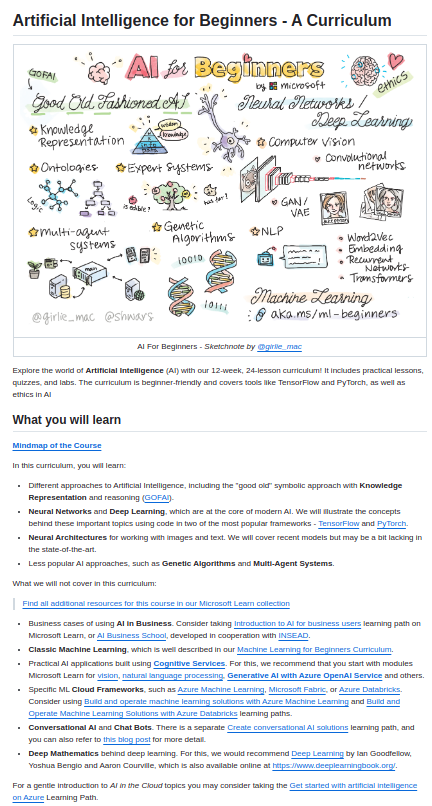
And here’s the SharePoint page published by WikiTraccs:
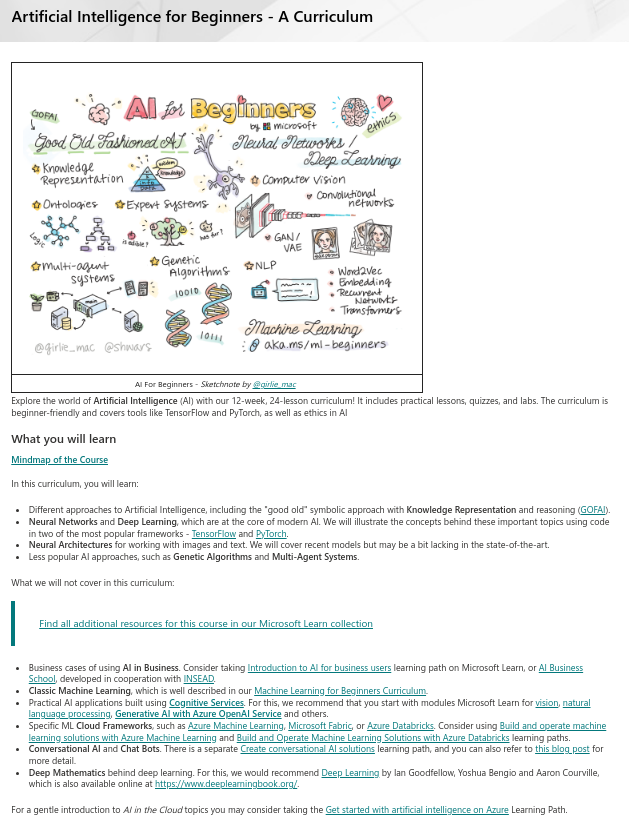
Both pages are based on this Markdown file: README.md.
The Proof of Concept already raised some questions, among those are:
- What’s a common layout for the Markdown-based knowledge repository?
- How many pages and files might such a repository contain?
- How are attachments and pages related; how common is image-reuse?
- Is page attachments still the way to go in SharePoint, or should attachments be stored in separate Document Libraries?
- While Markdown files are perfect for being stored in a version control system, how about large attachment files?
Get in touch if you’d like to provide your thoughts or want to learn more.