Sharing Content Across SharePoint Pages Is Impossible
OK, technically speaking, sharing content across pages is possible; however, it’s neither usable, nor does it look good.
Let’s quickly look at the use case then we try different approaches.
Use Case
Sometimes the same content needs to be shown on multiple pages.
Instead of copying the same content into multiple pages, we want to have one place to author the content.
In Confluence this is easy using different excerpt and include macros. You can embed whole pages into other pages, or excerpts of pages into other pages.
This is what we need in SharePoint as well, at least when coming from and knowing the capabilities of Confluence.
Let’s do it.
Embedding a List Item with Rich Text Content
This approach seemed like a really good one.
We can store shared content snippets in a SharePoint list. SharePoint lists supports rich text columns that can contain formatted content.
In modern SharePoint pages, we can then use the Embed web part to embed the list item we want to show.
Technically, this works; but here is how it looks:
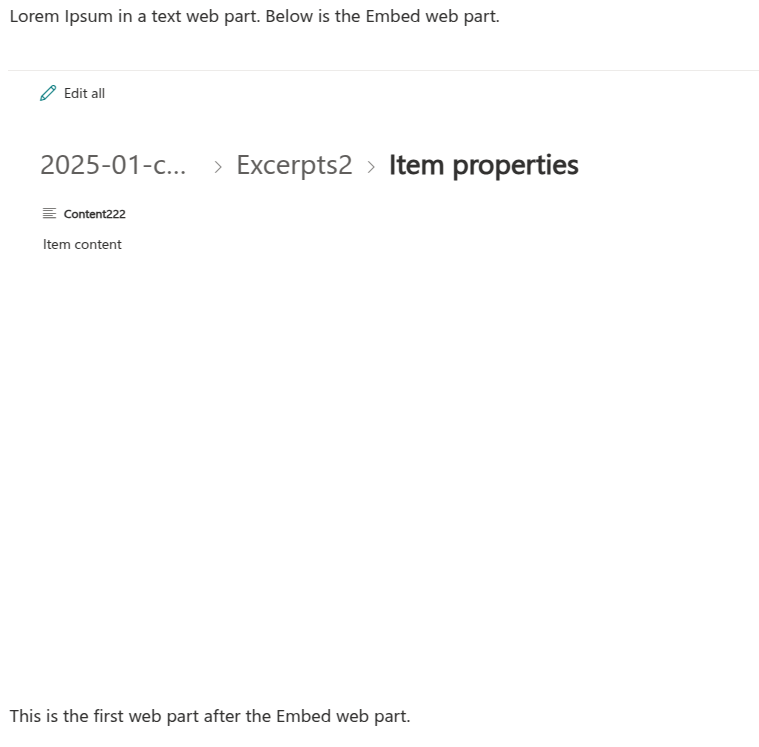
Note that the content we want to embed is just the text “Item content”, nothing else.
Furthermore, the web part is way too high, the formatting and positioning is off, and there are user interface elements that we don’t need.
Here’s the URL that was used to embed the item:
https://contoso.sharepoint.com/sites/2025-01-embedding/Lists/Excerpts2/DispForm.aspx?ID=1&Env=embedded
So this is no good.
I also played with JSON-based list formatting but all to no avail. If you know a way to embed a single field of a list item to a SharePoint page, without pulling in a clunky UI around that, let me know.
Embedding Another Page
Maybe we could store shared snippets as separate pages. A little heavyweight, but maybe this works?
Let’s see how that looks, again using the Embed web part to embed another page:
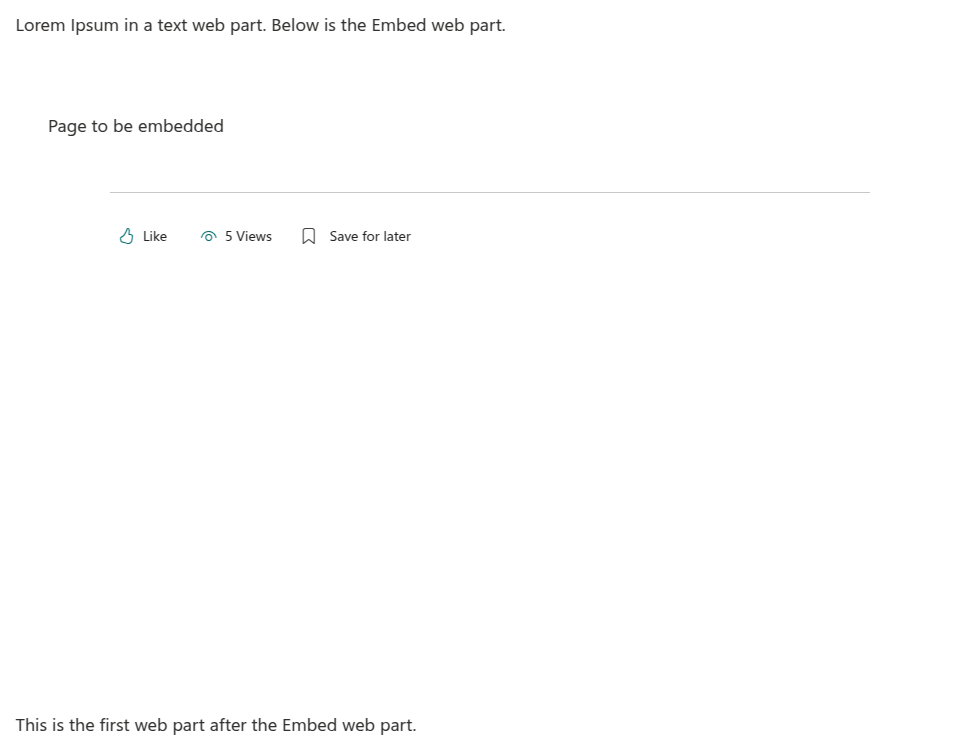
Nearly the same result as with the list item.
The web part doesn’t adapt to the page content’s size, formatting is off, user interface elements are shown that we don’t need.
Even worse - for the embedded page to load, you have to hover the mouse cursor over the web part. Until you do that, the web part looks like this:

No good.
Embedding Another File
Let’s go another route and put our shared content into a Markdown file.
We can embed the Markdown file using the Embed web part as well. The result is comparable to embedding a page, and the user also needs to hover the mouse over the web part for it to show the actual file content.
There is one alternative to the Embed web part, though.
Using the File and Media web part, it is possible to make the file content show immediately, without having to hover over the web part.
Here is the File and Media webpart showing Markdown content from a file:
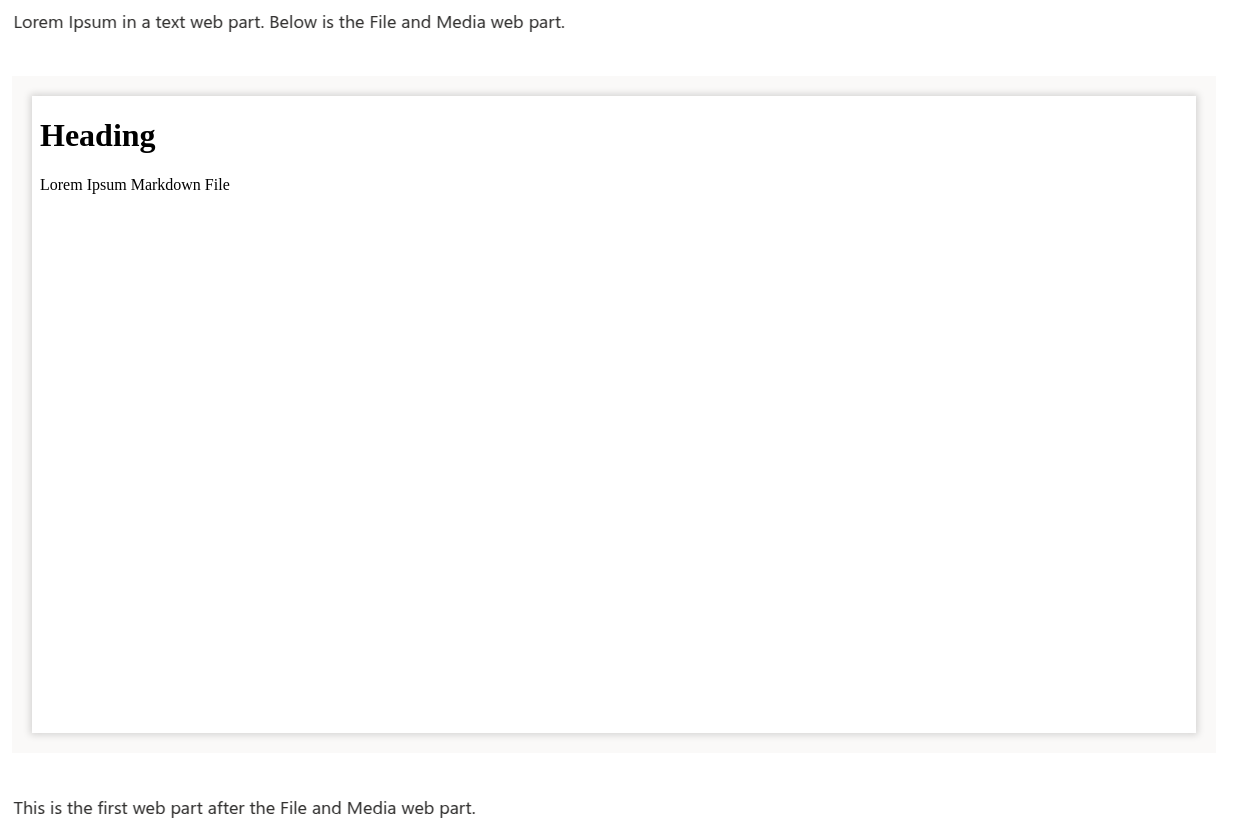
And again, the web part is way too high and there is no way to adjust that.
Just no good.
Now I’m out of ideas.
Wrap
In SharePoint Online, using modern pages and without using third-party tools, there doesn’t seem to be a way to share content across multiple pages.
This is disappointing since it is the easiest thing in Confluence.
A migration tool like WikiTraccs thus has only two options when migrating shared content from Confluence to SharePoint: copy content to multiple pages, or link to the source page. Both approaches have drawbacks, so it would be nice to see SharePoint ramping up its wiki game here.