WikiTraccs License Activation
After purchasing WikiTraccs a license key will be shown. Furthermore, an email will be sent to the email address entered into the checkout form.
Note
License key delivery time and display modalities vary between marketplaces. With the FastSpring merchant it is instant and the license key will be shown and sent via email, with Lemon Squeezy it takes up to 24 hours and the license key arrives via email.“Activating” a license for WikiTraccs means: storing the license key in a text file where WikiTraccs can find it.
Where to store the license key?
Make sure you have the license key handy that you or your purchasing department received.
Create a new, empty file license.txt file in the WikiTraccs.GUI folder. Open license.txt for editing. Then copy and paste the license key you received to this file. Save and close the file.
If WikiTraccs.GUI or WikiTraccs.Console is running, close it.
Start WikiTraccs. It should now recognize the license file.
Verifying that the license is recognized by WikiTraccs
In the blue WikiTraccs window, have a look at the gray text box, it should show license information:
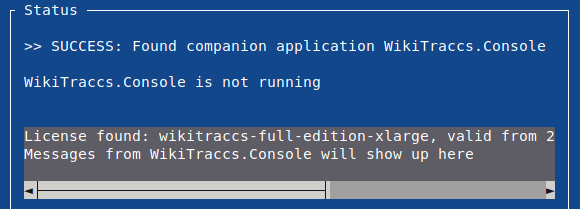
"License found" message after starting WikiTraccs.GUI
During a running migration, WikiTraccs also shows information about the license:
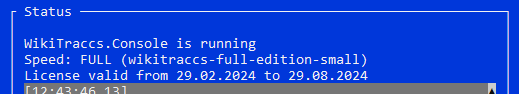
License validity shown during a migration
Tip
The license key converts an existing WikiTraccs trial version to a licensed full version. You don’t need to download a new release package.
Nevertheless, it is recommended to look for WikiTraccs updates here: WikiTraccs Releases.
Troubleshooting Licensing Issues
WikiTraccs logs information about any license files it finds, including locations it expects such a file to be.
Check the common log files that the license file is at an expected location. See the following sections for log samples.
License found
If one or multiple license key files could be found, the log contains entries like those:
[ 21:37:42 INF] Trying to find license... |
[ 21:37:42 INF] Checking if license file exists in: '/home/user/wikitraccs/WikiTraccs.GUI' |
[ 21:37:42 INF] FOUND license file candidate '/home/user/wikitraccs/WikiTraccs.GUI/license.txt' |
[ 21:37:42 INF] Found license files, will now read licenses from them: ["/home/user/wikitraccs/WikiTraccs.GUI/license.txt"] |
[ 21:37:43 INF] License wikitraccs-full-edition-xlarge, valid from 2024-05-13T12:01:00, to 2025-05-13T12:01:00 |
License missing
If no license key file could be found, the log looks like this:
[ 21:59:32 INF] Trying to find license... |
[ 21:59:32 INF] Checking if license file exists in: '/home/user/wikitraccs/WikiTraccs.GUI' |
[ 21:59:32 INF] Did not find license file(s) in: '/home/user/wikitraccs/WikiTraccs.GUI' |
[ 21:59:32 INF] Did not find any license key files. Falling back to Free Edition. Learn where to put the license key: https://www.wikitransformationproject.com/docs/reference/license-activation |
Get in touch if you need help.