Migration Waves
Starting with WikiTraccs v1.18 you can assign waves to your content selectors in the Space Inventory.
When starting a migration, you can optionally specify the waves to migrate.
Tip
Migration wave configuration is optional. When using WikiTraccs.GUI, leave the Waves text box empty to tell WikiTraccs to not care about waves.What are waves?
In the context of WikiTraccs, waves are numbers that you assign to selectors in the Space Inventory.
When starting a migration you can tell WikiTraccs which of those waves it should migrate.
Using waves you can prepare a multi-wave migration where each wave is assigned the same number.
Let’s look at an example:
Wave 1: Project Teams and Miscellaneous
- Space “Project Alpha” should be migrated to site “/sites/ProjectAlpha”
- Space “Project Beta” should be migrated to site “/sites/ProjectBeta”
- Space “Miscellaneous” should be migrated to site “/sites/Miscellaneous”
Wave 2: Client-Facing and Support Departments
- Space “Marketing” should be migrated to site “/sites/Marketing”
- Space “Sales” should be migrated to site “/sites/Sales”
- Space “Customer Service” should be migrated to site “/sites/CustomerService”
Wave 3: Core Operational Departments
- Space “HR” should be migrated to site “/sites/HR”
- Space “Finance” should be migrated to site “/sites/Finance”
- Space “IT” should be migrated to site “/sites/IT”
How to configure waves?
When configuring what to migrate in the Space Inventory, you use the WT_Setting_Waves column to assign a wave it belongs to.
Here’s what the Space Inventory list might look like:
| WT_In_CfSpaceName | WT_In_CfSpaceKey | Wt_Setting_RequestTransformation | WT_Setting_Waves | WT_Setting_TargetSiteRootUrl |
|---|---|---|---|---|
| Project Alpha | PALPHA | x | 1 | https://contoso.sharepoint.com/sites/ProjectAlpha |
| Project Beta | PBETA | x | 1 | https://contoso.sharepoint.com/sites/ProjectBeta |
| Miscellaneous | MISC | x | 1 | https://contoso.sharepoint.com/sites/Miscellaneous |
| Marketing | MRKT | x | 2 | https://contoso.sharepoint.com/sites/Marketing |
| Sales | SALES | x | 2 | https://contoso.sharepoint.com/sites/Sales |
| Customer Service | SERVICE | x | 2 | https://contoso.sharepoint.com/sites/CustomerService |
| HR | HR | x | 3 | https://contoso.sharepoint.com/sites/HR |
| Finance | FIN | x | 3 | https://contoso.sharepoint.com/sites/Finance |
| IT | IT | x | 3 | https://contoso.sharepoint.com/sites/IT |
Note: Other columns have been omitted for brevity.
With this configuration everything is prepared for a 3-wave migration.
What's a wave number?
Wave numbers are supposed to be:
- whole numbers
- equal to or larger than 1
Wave numbers don’t have to be consecutive. For example using 100, 200, and 300 (instead of 1, 2, and 3) is fine.
How to choose waves to migrate?
In WikiTraccs.GUI you can enter waves into the Waves text box right above the Start transformation button:
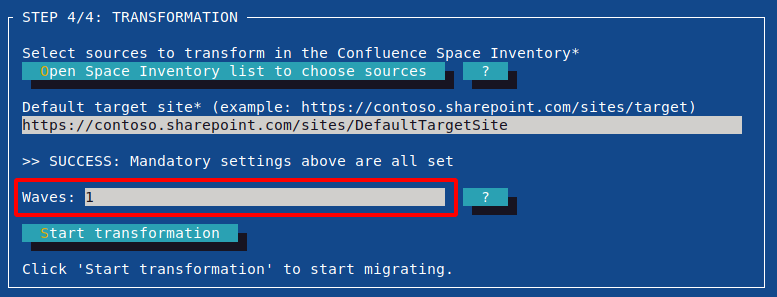
Note
Selecting waves is optional. Leave the Waves text box empty to migrate all selectors that have a check mark set in the Wt_Setting_RequestTransformation column of the Space Inventory.You can choose multiple waves to migrate.
Here are supported ways of selecting waves:
| Wave selection example | Description |
|---|---|
| 1 | Migrate wave 1 |
| 1,2,3 | Migrate waves 1, 2, and 3 |
| 1-3 | Migrate waves 1, 2, and 3 |
| 1,4-6,8 | Migrate waves 1, 4, 5, 6, and 8 |
| -4 | Migrate all waves up to and including 4 |
| 4- | Migrate all waves equal to or greater than 4 |
| 1,4- | Migrate wave 1 and all waves equal to or greater than 4 |
| * | Migrate all selectors with wave configuration, but skip selectors with empty WT_Setting_Waves column |
| Migrate all selectors with checked Wt_Setting_RequestTransformation column |
Tip
Above syntax is also valid in the WT_Setting_Waves column. This can be useful to include selectors in multiple migration waves.Note
For a Space Inventory entry to be considered at all for migration, the Wt_Setting_RequestTransformation field has to be checked. This is a requirement independent of any wave configuration.Use cases for waves
Waves are used to partition the migration into different chunks.
Those chunks can then be
- migrated one after another
- migrated in parallel by multiple WikiTraccs instances
Have a look at the How to run parallel WikiTraccs migrations blog post about the latter use case.