Monitoring Per Selector Progress
Note
Selectors are used to tell WikiTraccs which content to migrate, for example “migrate all pages of space X”. Have a look at the selector documentation to learn about the different selector types.Quick Glance via Space Inventory
Note: This feature is available since WikiTraccs v1.22.11 (released in December ‘24).
After your first migration, the Space Inventory shows the overall number of pages per selector and the number of pages migrated to SharePoint.
The two list columns to look out for are:
WT_In_CfPageCount- the number of pages found in ConfluenceWT_Out_CfTransformedPageCount- the number migrated pages found in SharePoint Online
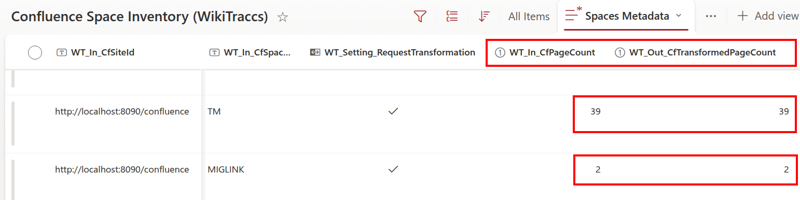
Log files containing information about the Confluence to SharePoint migration progress.
Note: You might have to add the columns to the current list view of the space inventory list, if they are not already visible.
Initially, those fields are empty and show no number.
WikiTraccs updates the numbers when starting a migration run and when finishing a migration run. All selectors that are included in the migration run (those with a check mark set in the WT_Setting_RequestTransformation column) will be updated.
If WT_In_CfPageCount and WT_Out_CfTransformedPageCount are equal, all pages of that selector probably have been migrated. Note that this hides edge cases like “one newly created Confluence page has not been migrated, yet, and a previously migrated page has been deleted in Confluence”; this case would also show the same page count in both columns.
To get deeper insights, refer to the next section and the progress log files.
Using Progress Log Files to Get Insights
Note
Depending on whether you are running WikiTraccs.GUI or WikiTraccs.Console log files will be stored at different locations.
When using WikiTraccs.GUI, look at the WikiTraccs.GUI\logs folder. When using WikiTraccs.Console, look at the WikiTraccs.Console\logs folder.
Progress log files are stored in a sub folder that has the current date as its name, e.g. logs\2023-05-19.
As of release v1.1.0 WikiTraccs provides information about the migration progress in different progress-related log files:
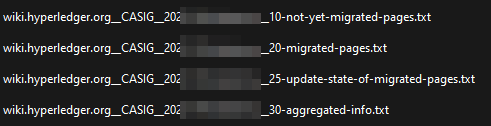
Log files containing information about the Confluence to SharePoint migration progress.
The information you can gather from these files is:
- How many pages are scheduled to be migrated?
- Which pages have already been migrated to SharePoint?
- Which pages are yet to be migrated?
- Which pages have been migrated but need an update?
See below for a quick rundown of the log files and their content.
The values in those files are separated by tabulator. So it’s nearly CSV, but with tab instead of comma. The file name contains a timestamp, the Confluence site ID as specified in the configuration, the space key, and the last part of the target SharePoint site URL.
Progress Log File Documentation
Note
Multiple progress log files will be created with each migration run.
When starting the migration from Confluence to SharePoint WikiTraccs creates progress log files for each analyzed selector. Those reflect the state before the migration of a selector.
After migrating all scheduled selectors WikiTraccs creates a second batch of progress log files for each selector that had pages migrated for. This will be done when going into idle mode. You may interrupt this if you don’t need those files.
When pressing Ctrl+C in WikiTraccs.Console (to cancel the running operation) it is not guaranteed that the final batch of progress log files will be generated. To get the current state just start the migration again and the files will be generated for each scheduled selector.
Keep an eye on the file name and timestamp when you search for the most recent progress log files.
Note
The content of these files is subject to change as customer feedback keeps coming in, pointing to additional information that would be valuable.xxx__10-not-yet-migrated-pages.txt
This file contains information about Confluence pages that are yet to be migrated.
Sample content:
CASIG 78022359 CA2SIG - Meeting November 29 /display/CASIG/CA2SIG+-+Meeting+November+29
CASIG 78022377 2022-11-22 Standard WG /display/CASIG/2022-11-22+Standard+WG
CASIG 80773916 2022 12 06 Standards WG /display/CASIG/2022+12+06+Standards+WG
The tab-separated columns in this file are:
- Confluence space key
- Confluence page ID
- Confluence page title
- Confluence page URL
xxx__20-migrated-pages
This file contains information about migrated pages. It contains information about existing Confluence pages where a corresponding SharePoint page exists as well.
Sample content:
CASIG 24781062 Climate Action and Accounting SIG Home /display/CASIG/Climate+Action+and+Accounting+SIG+Home 97652
CASIG 24781122 Meetings /display/CASIG/Meetings 97653
CASIG 24781124 Member Directory /display/CASIG/Member+Directory 97654
The tab-separated columns in this file are:
- Confluence space key
- Confluence page ID
- Confluence page title
- Confluence page URL
- SharePoint page ID (in the Site Pages library)
xxx__25-update-state-of-migrated-pages
This file contains information about the freshness of migrated pages.
Note
The file format changed with WikiTraccs release v1.7.Sample content:
+++
SourceTenantId = "https://confluence.contoso.com/"
PageSelectorType = "ConfluenceSpace"
PageSelector = "CASIG"
CreationDateUtc = 2023-01-21T15:30:07.1691711
SchemaVersion = 2
+++
CASIG Page 78022313 2022-11-21 Peer Programming Call /display/CASIG/2022-11-21+Peer+Programming+Call 2022-11-30T22:17:28 2022-11-29T23:17:28 2022-11-29T23:17:28 needsupdate
CASIG Page 78022335 CA2 SIG - Meeting November 15 /display/CASIG/CA2+SIG+-+Meeting+November+15 2022-11-24T06:52:40 2022-11-24T06:52:40 2022-11-29T23:17:28 uptodate
CASIG Page 78022347 CA2 SIG - Meeting December 13 /display/CASIG/CA2+SIG+-+Meeting+December+13 2022-12-14T01:46:57 2022-12-14T01:46:57 2022-11-29T23:17:28 uptodate
The file contains a header that is enclosed with +++.
Following the header, the list of page update states starts.
The tab-separated columns are:
- Confluence space key
- Confluence content type: Page or Blogpost
- Confluence page ID
- Confluence page title
- Confluence page URL
- Modification date of the Confluence page
- Stored modification date of the migrated page in SharePoint (this is the Confluence page modification date at the time of migration)
- Modification date of the SharePoint page (note: added in release v1.12.24)
- State of the SharePoint page
- uptodate: this page is up to date
- needsupdate: this page has been updated in Confluence since its migration
- cannotdetermine: metadata in SharePoint is missing, cannot determine if update is needed
Note: WikiTraccs will output additional state values in a verification run.
Tip
This file can be used to update outdated pages. See Updating previously migrated pages for details.xxx__30-aggregated-info
This file contains information that could be gathered from the other files, but already aggregated:
Sample content:
Source Confluence Site: https://wiki.hyperledger.org
Target SharePoint Site: https://contoso.sharepoint.com/sites/migration-target
Space Key: CASIG
Blog posts included in migration and calculation: no
Confluence page count for space space CASIG: 292
Migrated SharePoint pages that correspond to found Confluence pages in space CASIG: 259
Migrated SharePoint pages overall for space CASIG: 259
Pages yet to be migrated for space CASIG: 33
If Migrated SharePoint pages overall for space is larger than Migrated SharePoint pages that correspond to found Confluence pages in space then pages turned inaccessible in Confluence (deleted? permission denied?) but the once-migrated pages in SharePoint still exist.
Progress Log File Cadence
WikiTraccs creates progress log files at specific times:
- when starting a migration run - log files for each scheduled selector will be created
- when stopping a running migration run by pressing Ctrl+C in the console window of WikiTraccs.Console - log files for each selector handled so far will be created
- when the migration run is done - log files for each selector handled so far will be created
This means that multiple progress log files per selector will be created. Look at the ones with the most recent timestamp to see the latest progress information.
Note
WikiTraccs does not create a file if there is nothing to log. So some progress log files can be missing and that’s expected.You can delete or archive old progress log files. Every new migration run will create new files.
Troubleshooting Missing Pages
Have a look at the troubleshooting recipe: Find out why some pages won’t migrate.