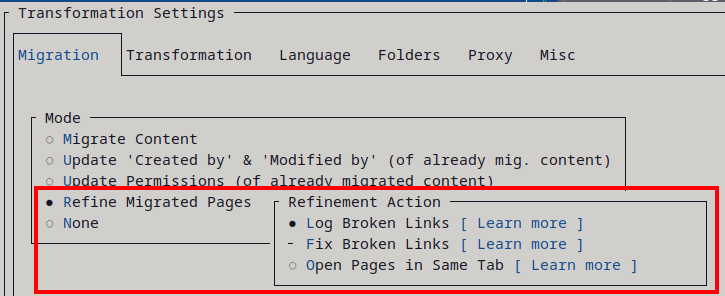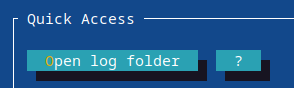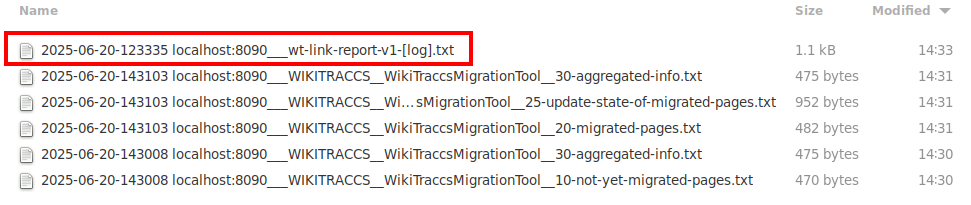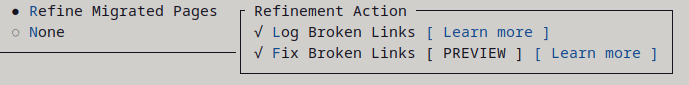Page Refinement
This article covers page refinements that can be applied to migrated pages in SharePoint Online.
Note: Page Refinement is available as of WikiTraccs v1.28.0
What is Page Refinement?
Page refinements are changes to already migrated pages in SharePoint Online.
In Page Refinement Mode, WikiTraccs will analyze and optionally modify migrated pages.
Currently supported refinement actions are:
- check SharePoint pages for broken links and log those
- fix broken links if the correct target page for a link can be found; this also logs all links and the modification result
- change SharePoint page links to open in the same browser tab instead of in a new tab
How to Activate Page Refinement Mode?
Page Refinement Mode can be activated in the WikiTraccs settings:
Page Refinement Actions
Refer to any of the child articles for more details:
1 - Page Refinement - Log Broken Links
This article documents the ability of WikiTraccs to check already migrated pages for broken links.
Note: Page Refinement is available as of WikiTraccs v1.28.0
Getting Started Quickly
Here’s how to enable and start the check for broken links:
- Enable Page Refinement mode:
- in the menu bar of WikiTraccs.GUI, click Settings ⇒ Configure Transformation to open the settings dialog
- as Mode select Refine Migrated Pages
- check only the Log Broken Links action
- click Ok to save the settings and close the settings dialog
- Choose selectors in the Space Inventory list, just as you would before starting an actual migration
- Click Start Transformation to start
Note that WikiTraccs highlights the chosen mode (so you can be sure it’s the right one), here Refine Pages - Log Links:
Prerequisites for Logging Broken Links
You need migrated pages. If you did not migrate pages, yet, searching for broken links doesn’t make sense.
Granularity of the Check
WikiTraccs checks SharePoint sites. All pages of a site will be checked.
There is no way of selecting just some pages of a site.
How to Select Sites to Check
Just as when migrating content, you’ll use the Space Inventory list to tell WikiTraccs which sites to check.
In the Space Inventory, WikiTraccs looks for selectors that are marked for transformation (those have a check mark set in the WT_Setting_RequestTransformation column).
For all selectors marked for transformation, WikiTraccs collects the target sites. That’s the value you entered in the WT_Setting_TargetSiteRootUrl column (hopefully before migrating content).
Those are the sites that WikiTraccs will check.
Where to Find the Link Report
WikiTraccs stores the link report in its WikiTraccs.GUI\logs folder.
You can use the Open Log Folder button to open the folder:
The link report file name looks like 2025-06-20-123335 localhost:8090___wt-link-report-v1-[log].txt:
The file name will look different for you, as the date and time of the migration run, as well as the Confluence base address are part of it.
One link report file per day will be created. If you start the check for broken links multiple times per day, WikiTraccs will continue to add to this file. Already checked pages won’t be checked again.
You can delete this file to start over.
The file content looks like this (note: sample for three broken links and no fix possible):
https://contoso.sharepoint.com/sites/WikiTraccsMigrationTool/SitePages/WIKITRACCS-WikiTraccs---Confluence-to-SharePoint-Migration-Tool-35848209.aspx 12 1.0 /sites/Default/SitePages/TREE-WikiPakk---SharePoint-Page-Tree-35848215.aspx ? ContentSnapshotNotFound,SharePointSearchNoHit
https://contoso.sharepoint.com/sites/WikiTraccsMigrationTool/SitePages/WIKITRACCS-Metadata-for-the-WikiPakk-Page-Tree-35848235.aspx 14 1.0 /sites/Default/SitePages/TREE-WikiPakk---SharePoint-Page-Tree-35848215.aspx ? ContentSnapshotNotFound,SharePointSearchNoHit
https://contoso.sharepoint.com/sites/WikiTraccsMigrationTool/SitePages/WIKITRACCS-Metadata-for-the-WikiPakk-Page-Tree-35848235.aspx 14 1.0 /sites/Default/SitePages/TREE-Scripting-the-Page-Hierarchy-35848233.aspx ? ContentSnapshotNotFound,SharePointSearchNoHit
https://contoso.sharepoint.com/sites/WikiTraccsMigrationTool 14 Site Processing Checkpoint (UTC 2025-06-20 12:33:50, 4 pages checked in this run) wt-checkpoint 638860196303631858
The file content could also look like this (note: sample for three broken links and three fix candidates found):
https://contoso.sharepoint.com/sites/WikiTraccsMigrationTool/SitePages/WIKITRACCS-WikiTraccs---Confluence-to-SharePoint-Migration-Tool-35848209.aspx 12 1.0 /sites/Default/SitePages/TREE-WikiPakk---SharePoint-Page-Tree-35848215.aspx /sites/WikiPakkPageTree/SitePages/TREE-WikiPakk---SharePoint-Page-Tree-35848215.aspx ContentSnapshotFoundWithDifferentLink
https://contoso.sharepoint.com/sites/WikiTraccsMigrationTool/SitePages/WIKITRACCS-Metadata-for-the-WikiPakk-Page-Tree-35848235.aspx 14 1.0 /sites/Default/SitePages/TREE-WikiPakk---SharePoint-Page-Tree-35848215.aspx /sites/WikiPakkPageTree/SitePages/TREE-WikiPakk---SharePoint-Page-Tree-35848215.aspx ContentSnapshotFoundWithDifferentLink
https://contoso.sharepoint.com/sites/WikiTraccsMigrationTool/SitePages/WIKITRACCS-Metadata-for-the-WikiPakk-Page-Tree-35848235.aspx 14 1.0 /sites/Default/SitePages/TREE-Scripting-the-Page-Hierarchy-35848233.aspx /sites/WikiPakkPageTree/SitePages/TREE-Scripting-the-Page-Hierarchy-35848233.aspx ContentSnapshotFoundWithDifferentLink
https://contoso.sharepoint.com/sites/WikiTraccsMigrationTool 14 Site Processing Checkpoint (UTC 2025-06-20 12:55:40, 4 pages checked in this run) wt-checkpoint 638860209402343386
https://contoso.sharepoint.com/sites/WikiPakkPageTree 4 Site Processing Checkpoint (UTC 2025-06-20 12:55:40, 2 pages checked in this run) wt-checkpoint 638860209406942630
Each line contains multiple values separated by the tab character. Those values are:
- Page URL - the SharePoint page that WikiTraccs checked
- example:
https://contoso.sharepoint.com/sites/WikiTraccsMigrationTool/SitePages/WIKITRACCS-WikiTraccs---Confluence-to-SharePoint-Migration-Tool-35848209.aspx
- Page Item ID - the SharePoint list item ID in the Site Pages library
- Page Version - the page version
- Link - link that couldn’t be verified (note: verified links are not logged)
- example:
/sites/Default/SitePages/TREE-WikiPakk---SharePoint-Page-Tree-35848215.aspx
- New Link - if WikiTraccs found the page in another site, this is the link; or
? if no link target could be found- example:
/sites/WikiPakkPageTree/SitePages/TREE-WikiPakk---SharePoint-Page-Tree-35848215.aspx
- Result - the verification result, indicating where WikiTraccs checked and how it went
- example:
ContentSnapshotNotFound,SharePointSearchNoHit - example:
ContentSnapshotFoundWithDifferentLink
Lines with the keyword wt-checkpoint are checkpoints set by WikiTraccs so it knows where to continue, should a tranformation run be interrupted and restarted.
How does WikiTraccs Identify Broken Links?
WikiTraccs extracts the space key and page ID from links. This is possible since links to migrated SharePoint pages follow the naming scheme SPACEKEY-some-title-PAGEID.aspx.
Having the space key and the page ID, WikiTraccs looks up the page in the Confluence Content Snapshots list (in the WikiTraccs site). For every page that WikiTraccs migrates, the target URL of the migrated page is stored there as well.
If WikiTraccs doesn’t find an entry in the Confluence Content Snapshots list, it will try to find the target page via SharePoint Search.
When WikiTraccs finds an “authoritative” URL using any of the methods above, it will compare this URL with the link it found in the page. WikiTraccs detects if the authoritative URL points to a different site than the link that is currently in the page.
If the authoritative URL and the link in the page differ, or the link couldn’t be verified at all, then this will be added to the link report file.
Limitations
The following limitations apply:
- performance is not at its peak, yet
- links in text web parts are checked; links in other web parts (for example image web part) are not handled
- handling of page links only; no @-mentions (yet)
- WikiTraccs only handles links to pages that follow its naming scheme:
SPACEKEY-some-title-PAGEID.aspx
For details, refer to issue [WikiTraccs] [Feature] Find and fix broken links #152.
2 - Page Refinement - Fix Broken Links
This article documents the ability of WikiTraccs to fix broken links.
Note: Fixing Broken Links is available as of WikiTraccs v1.28.8.
Getting Started Quickly
Here’s how to enable and start fixing broken links:
- Enable Page Refinement mode:
- in the menu bar of WikiTraccs.GUI, click Settings ⇒ Configure Transformation to open the settings dialog
- as Mode select Refine Migrated Pages
- check the Fix Broken Links action
- click Ok to save the settings and close the settings dialog
- Choose selectors in the Space Inventory list, just as you would before starting an actual migration
- Click Start Transformation to start
Note that WikiTraccs highlights the chosen mode (so you can be sure it’s the right one), here Refine Pages - Log Links, Fix Links:
Further Reading
Please refer to the Log Broken Links page about the following topics, as they also apply to fixing links:
- Prerequisites
- Granularity
- How to Select Sites
- Where to Find the Link Report
- How does WikiTraccs Identify Broken Links
- Limitations
Tutorial Video
This 18-minute video shows where broken links come from and how to fix them.
The video shows two migration waves, the first of which creates broken links, and the configuration involved. Then it shows how to run the link fixer to fix those links.
How to See Which Links Where Fixed
The link report file (see Where to Find the Link Report for details about that) for the fix action contains additional status values:
ResultSkippedLink - link could not be fixed (either because the page was not found in SharePoint, or because multiple pages were found)ResultSuccessReplacedSomething - link was replaced by new (working) link
Also, the new page version is logged. Note that each changed web part increases the major page version by one, so, updating three text web parts on a page will increase the major page version by three.
3 - Page Refinement - Open Links in Same Browser Tab
This article documents the ability of WikiTraccs to change page links that traditionally openend in new browser tabs to open in the same tab instead.
Note: This refinement action is available as of WikiTraccs v1.31.20
When migrating content from Confluence to SharePoint, WikiTraccs converts Confluence links to SharePoint links.
Links between Confluence pages become links between SharePoint pages, after the migration. By default, those page links open in a new browser tab when being clicked by a user.
Use the Open Pages in Same Tab refinement action, to change the page links to open in the same browser tab instead.
Steps
First, migrate pages from Confluence to SharePoint, which will create page links that open in a new tab.
After migrating, as a post processing step, run the Open Pages in Same Tab refinement action which will modify the links to open in the same browser tab instead.