Setting up .NET
WikiTraccs requires .NET 6 to run.
But you don’t have to care if you download the self-contained version which comes with .NET 6 bundled.
The following secions each present a complete solution to setting up .NET 6 for WikiTraccs, from easiest to hardest. Choose one.
Self-contained WikiTraccs
Tip
This is the easiest option.This is the headache-free all-inclusive option. Get the release zip file with “selfcontained” in the name. Extract and run, it should work without further setup.
Standard .NET installation
Note
This step is not required when using the self-contained version of WikiTraccs.Open a browser and go to the Microsoft Dotnet download page, e.g. https://dotnet.microsoft.com/en-us/download. Follow the instructions on how to install the .NET 6 Runtime for your platform (Windows, …).
You should now be able to run WikiTraccs.
Setting up portable .NET on a system with restricted permissions
Note
This step is not required when using the self-contained version of WikiTraccs or when .NET 6 has been installed..NET can be set up without adminstrative rights even in restricted environments.
- Open a browser and go to the Microsoft Dotnet download page, e.g. https://dotnet.microsoft.com/en-us/download/dotnet/6.0.
- This time choose one of the binaries that match your platform:
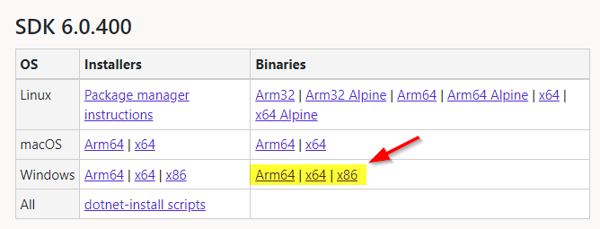
Download .NET SDK binaries
- Unzip the file to %USERPROFILE%\dotnet and update or create the following environment variables:
DOTNET_ROOT = %USERPROFILE%\dotnet
PATH = %USERPROFILE%\dotnet;%PATH%
DOTNET_MULTILEVEL_LOOKUP = 0
You should now be able to run WikiTraccs. Try rebooting if it doesn’t work immediately.