How to map Confluence Source Selectors to SharePoint Sites
This article describes how to configure which Confluence content is migrated to which SharePoint site.
The Confluence Space Inventory - or short Space Inventory - is a SharePoint list that serves the following purposes:
WikiTraccs creates the Space Inventory list and adds information about Confluence spaces.
You use the Space Inventory to select source content to migrate, and to specify target SharePoint sites. WikiTraccs will use this information to decide which content to migrate, and how to resolve links between pages.
The Space Inventory is created and updated by WikiTraccs.GUI when selecting the Update space inventory and WikiTraccs site button:
Note: WikiTraccs.Console will also check and create the Space Inventory, if necessary.
The Space Inventory can be repeatedly updated by selecting the Update space inventory and WikiTraccs site button. Use this to have spaces added to the inventory list that are missing, either because they have been newly created in Confluence, or because they have been deleted from the list.
Selecting the Open Space Inventory to choose source spaces button opens the Space Inventory in a browser:
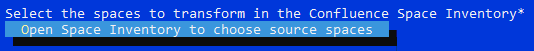
When the Space Inventory exists, the browser should show the SharePoint list Confluence Space Inventory (WikiTraccs):
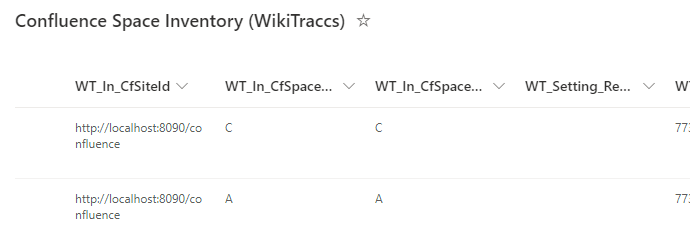
If - for whatever reason - the Space Inventory does not exist, the browser will show an error:
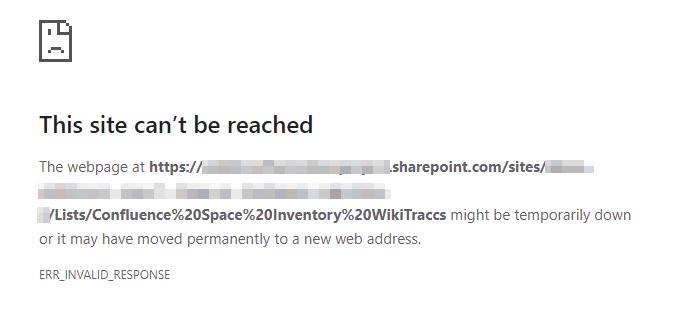
If you see above error, make sure to select the Update space inventory and WikiTraccs site button first so that WikiTraccs has a chance to create and update the list.
You can find the Space Inventory without WikiTraccs as well, as it’s just a SharePoint list. Open the WikiTraccs site in a browser, go to Site Contents, and select the Confluence Space Inventory (WikiTraccs) list.
Here’s an image showing how the Space Inventory works:
This image summarized:
Here are other resources involving the Space Inventory:
To learn more about the source-to-target mapping and about the different source content selectors, refer to the following articles:
This article describes how to configure which Confluence content is migrated to which SharePoint site.
This article describes how to migrate whole spaces to SharePoint.
This article describes how to use CQL queries to select source pages and how to configure which CQL query selector is migrated to which SharePoint site.
This article describes how to use a list of Confluence content IDs to select source content and how to configure which content IDs are migrated to which SharePoint site.