How to map Confluence Source Selectors to SharePoint Sites
WikiTraccs needs to know what to migrate and where to migrate it to. It needs a mapping.
Content to migrate is chosen by source content selectors.
Selectors
A selector tells WikiTraccs which Confluence content to migrate.
The following selectors are supported:
- Space selector - to select all pages of a space
- CQL query selector - to select pages via CQL search query
- Content ID selector - to select pages by ID
WikiTraccs also needs to know where to create the migrated SharePoint pages. This is done by configuring a target site collection for each selector.
Note
Attachments are not covered by selectors. They are always migrated together with their parent page or blogpost.The source-to-target mapping is important for two things:
- knowing which Confluence content to get and to which SharePoint site to migrate this content
- transforming Confluence links to proper SharePoint links
Getting the mapping right before starting the migration is crucial for link transformation.
Migrate to one target site by default
WikiTraccs, in absence of any other configuration, migrates everything to one default target site.
When using WikiTraccs.GUI you enter the default target site URL into the Default target site input field:
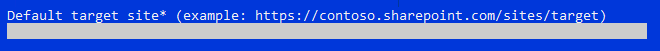
Default Target Site Configuration in WikiTraccs.GUI
When you don’t configure anything else, WikiTraccs will migrate Confluence content to this SharePoint site.
Note
This default mode is usually not what you want. So read on.Configure a different target site for selectors
When you want WikiTraccs to migrate content from different source content selectors to different target sites, you configure this mapping in the Confluence Space Inventory list in the WikiTraccs site.
The Confluence Space Inventory list has a column WT_Setting_TargetSiteRootUrl. Enter the target site root URL there.
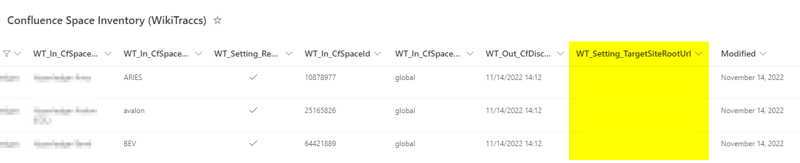
Target Site Root URL Column
When the WT_Setting_TargetSiteRootUrl column is empty, WikiTraccs falls back to using the default target site URL for that space. It is totally valid to set a target site URL only for some spaces.
Cross-space links and target sites
In general, when migrating pages, WikiTraccs translates links between Confluence pages to proper links between SharePoint pages.
Note
Everything in this section applies to attachments as well.The target site mapping is important to properly transform links between Confluence pages to links between SharePoint pages.
When migrating Confluence pages that link to other Confluence pages, WikiTraccs looks up the target site URL for the target page. To be able to do that, WikiTraccs finds the selector that contains the link’s target page and uses its target site URL to construct the page’s SharePoint URL. Note that the link’s target page doesn’t have to be migrated yet for this to work as page names follow a well-known naming convention.
Note
WikiTraccs uses the default target site URL when there is no target site URL configured for a space.The links WikiTraccs creates in SharePoint follow a naming convention. This convention is roughly as follows (for pages):
<TARGETSITEURL>/SitePages/<SPACEKEY>-<PAGETITLE>-<PAGEID>.aspx
(The resulting page file name is stripped of any characters that are not allowed in SharePoint.)
When a Confluence page is migrated to SharePoint and this page links to another page or space that has not yet been migrated WikiTraccs can nevertheless create the link. WikiTraccs doesn’t care if the target exists. It will exist once it will have been migrated.
This allows WikiTraccs to migrate Confluence pages that link to other pages or spaces that have not yet been migrated, while still creating valid links.