Updating Previously Migrated Pages - Quick Approach
Note: The functionality described in this article is available as of WikiTraccs v1.29.2.
This article is relevant, if you did already migrate pages from Confluence to SharePoint and now run the migration again. Since your last migration, some of the migrated pages might have changed in Confluence, rendering their SharePoint counterparts outdated. You now want to update those pages in SharePoint as well.
Tell WikiTraccs to Update Outdated SharePoint Pages
In the WikiTraccs settings dialog, in the Migration tab, right below the Mode selection, check Update outdated SharePoint pages:
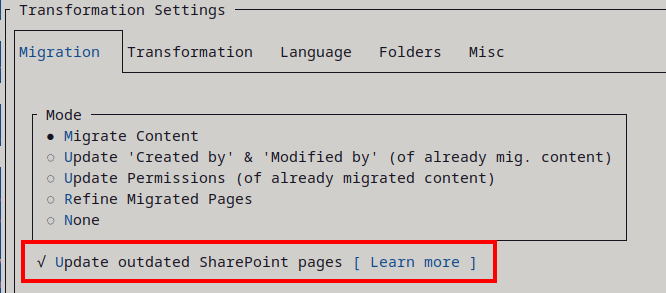
Checking the Update outdated SharePoint pages box tells WikiTraccs to overwrite existing SharePoint pages if an updated Confluence page is found.
Make sure that nobody did work on the pages in SharePoint.
When running the migration again, already existing SharePoint pages will be overwritten, if WikiTraccs detects that the original Confluence pages has been changed since the last migration run. Any changes made to those SharePoint pages will be lost. Also, there is no version history preserved for those SharePoint pages.
Limitations
Please have a look at the Notes about limitations of delta migrations section.By default, this setting is not checked.
Note that this check box is only visible (and relevant) when you choose the Migrate Content mode.