WikiTraccs GUI vs. WikiTraccs Console
WikiTraccs consists of two applications: WikiTraccs.GUI and WikiTraccs.Console.
Note
When you extract the release package there are two folders: WikiTraccs.GUI and WikiTraccs.Console, containing the respective applications.WikiTraccs.GUI is a graphical frontend that can be used to get started quickly without having to learn how to use the configuration file. When chosing to start the transformation WikiTraccs.GUI launches WikiTraccs.Console and passes along the configuration. From then on the work is done solely by WikiTraccs.Console.
WikiTraccs.GUI
A graphical user interface for WikiTraccs.
The initial size of the window might be a bit small depending on the environment you are running WikiTraccs in:
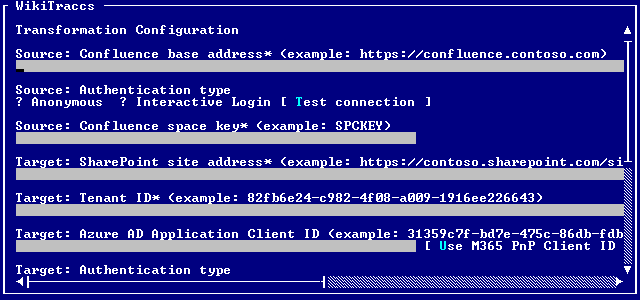
Empty sign-in experience
To make the window larger right-click the console window title bar and select Properties. Increase the size there:

Console window settings
Select OK to confirm the settings.
WikiTraccs.Console
The WikiTraccs console application doing the heavy lifting of transforming content from Confluence to SharePoint. You can skip using WikiGraccs.GUI and start WikiTraccs.Console directly. The configuration then has to be done via the appsettings.json file as described on the Settings page.