Source Configuration
Confluence Base Address
Enter the Confluence base URL into the Confluence base address field.
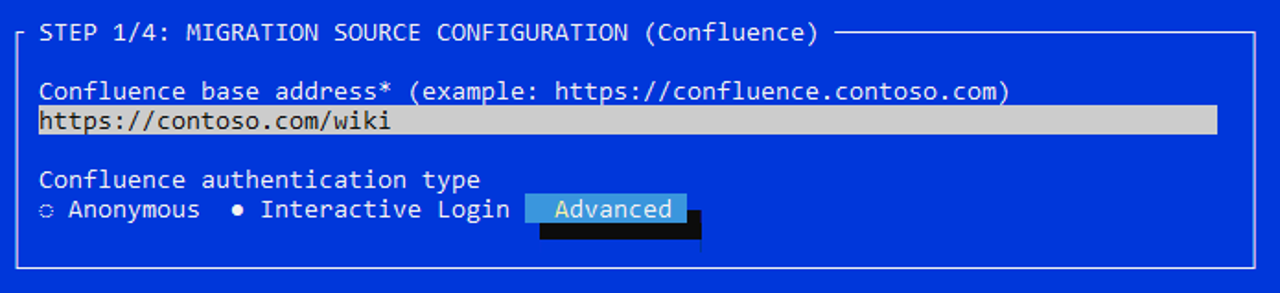
Source configuration
Note that the base URL might differ from the one the end user sees in the browser address bar.
How to manually check that the base URL is correct?
You can check that the base URL is correct by appending /rest/api/user/current and opening the resulting URL in the browser.
Example: Log in to Confluence. Then, assuming the base URL is https://contoso.com/wiki, open https://contoso.com/wiki/rest/api/user/current in the browser. It should show you information about your current user.
Confluence Authentication Type
Choose Anonymous if Confluence is accessible without a logged in user.
Note
Anonymous authentication can be used to migrate content like pages and attachments. What most likely won’t work is migrating permissions and gathering user and group information for user and group mappings. Choose another authentication type instead.Choose Interactive Login to log in interactively. When starting the migration, WikiTraccs will open Confluence in a browser where you can log in. Then, WikiTraccs takes the session cookies from this browser session and uses them when accessing Confluence. To Confluence this looks like the user that was used to log in is accessing the content.
Well-known session cookies
By default WikiTraccs looks for the well-known session cookies with name JSESSIONID, and cloud.session.token. Use the advanced settings only to configure additional cookie names.Advanced Settings
Choose the Advanced button to open the advanced settings dialog.
In the Additional cookie names input, enter the names of additional cookies WikiTraccs should use to authenticate with Confluence. Separate multiple names by semicolon ;.
SSO Cookies
Some SSO solutions create cookies with names like Contoso_SSO. Enter those names in the Additional cookie names input.WikiTraccs checks the presence of those cookies when testing the Confluence connection. The test fails if those cookies cannot be found.