SharePoint Authentication issues
This article covers known authentication issues and possible solutions.
Empty Microsoft sign-in experience
When starting a transformation a browser window opens for you to sign in to SharePoint Online.
On some systems the browser window might stay empty. This was seen on Windows Server 2012 with Internet Explorer 11. When this happens copy the URL from the address bar, open Chrome, and paste the URL there in the address bar to load the page. Authenticate there.
Alternatively configure the system to show the sign in experience.
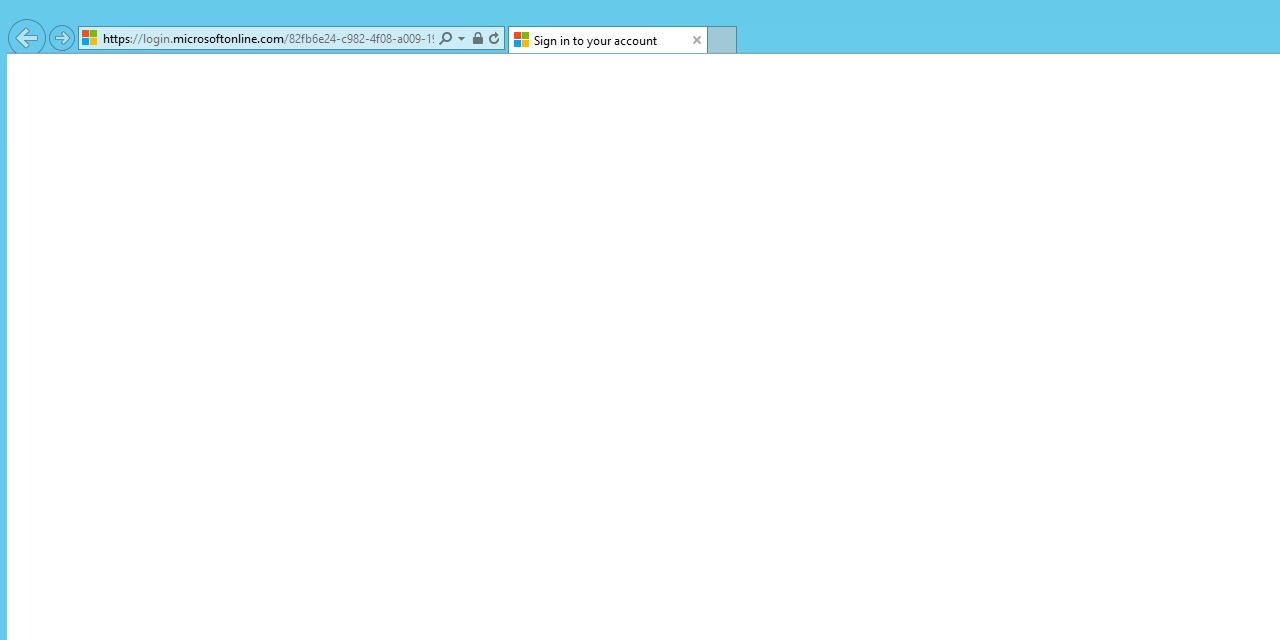
Empty sign-in experience
Last modified February 18, 2023