Legacy: Confluence Page Hierarchy
Deprecated
This documentation refers to a proof of concept implementation of a page tree (wikitraccs-page-tree.sppkg). It is still relevant in that it describes how the metadata migrated by WikiTraccs can be used to implement a page treeThe WikiTraccs Page tree shows a page tree like in Confluence.
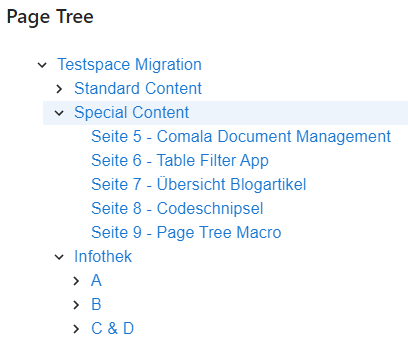
Example of the page tree showing SharePoint pages in a hierarchical fashion.
Additional Site Pages Library Columns
SharePoint stores modern pages in the Site Pages Library.
WikiTraccs creates modern pages in the Site Pages Library as well.
Additional columns must be added to the Site Pages Library for the page tree to work.
Note
Did you migrate pages to a SharePoint site using WikiTraccs? Then all columns described here are already present in this site. Plus all metadata needed by the tree.Attention
Normally you won’t have to create those columns for yourself. When using WikiTraccs to migrate all necessary fields should already be present.| Display Name | Internal Name | Type | Notes | Sample Value |
|---|---|---|---|---|
| Confluence: Id (WikiTraccs) | WT_In_CfContentId | Single line of text | Confluence page ID | 118587460 |
| Confluence: Title (WikiTraccs) | WT_In_CfTitle | Single line of text | Confluence page title | Demo Page |
| Confluence: Parent Id (WikiTraccs) | WT_In_CfParentId | Single line of text | ID of parent page (0 for the top-most pages) | 118587459 |
| Confluence: Parent Id Chain (WikiTraccs) | WT_In_CfParentIdChain | Multiple lines of text | Chain of all parent IDs, starting with top-most, diving down to the right; using ;# and ;#;# as delimiters like in the sample value (None;#0 for top-most pages) | Page;#118587415;#;#Page;#118587459 |
| Confluence: Space Key (WikiTraccs) | WT_In_CfSpaceKey | Single line of text | Space key | WTD |
| Confluence: Space Name (WikiTraccs) | WT_In_CfSpaceName | Single line of text | Space name | WikiTraccs Demo Space |
| Confluence: Sibling Order (WikiTraccs) | WT_In_CfSiblingOrder | Number | Order in the page tree, lower numbers come first | 1 |
Create those columns via the Library settings of the Site Pages library.
When creating the columns, in the Column name input, enter the Internal name as stated in the table above. This is the only way to properly set the internal name in the browser.
The configuration of the Site Pages library now shows the added columns:
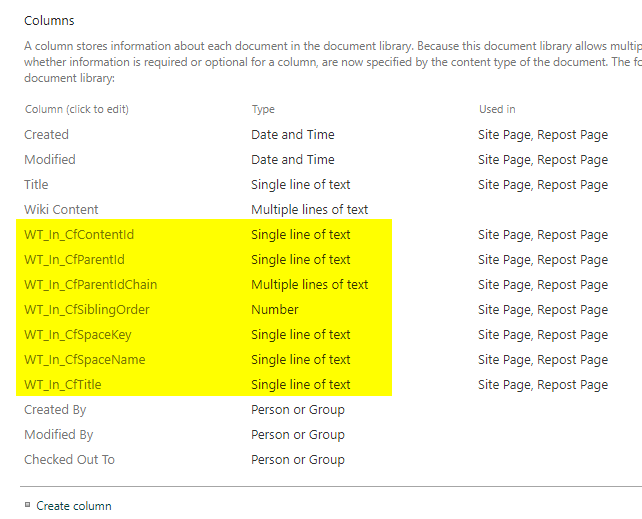
Column have been added to the Site Pages library.
In a second step, you can rename the columns.
Note
Only the internal name is used by the page tree. The display name doesn’t matter in this regard.Page Metadata
The page tree automatically picks up any metadata in the Site Pages Library.
Note
Did you migrate pages using WikiTraccs? Metadata for migrated pages is already present.Let’s manually enter metadata for some pages:
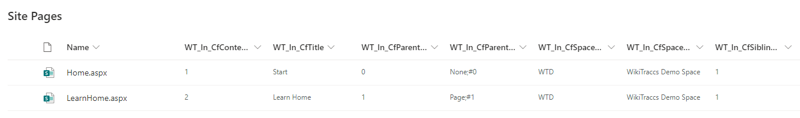
Page Metadata for the WikiTraccs Page Tree
Open or reload a page with metadata.
Now a breadcrumb should appear that looks like this:
WikiTraccs Page Breadcrumb
Selecting the page tree icon right of the breadcrumb opens the page tree:
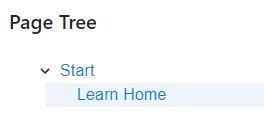
WikiTraccs Page Tree