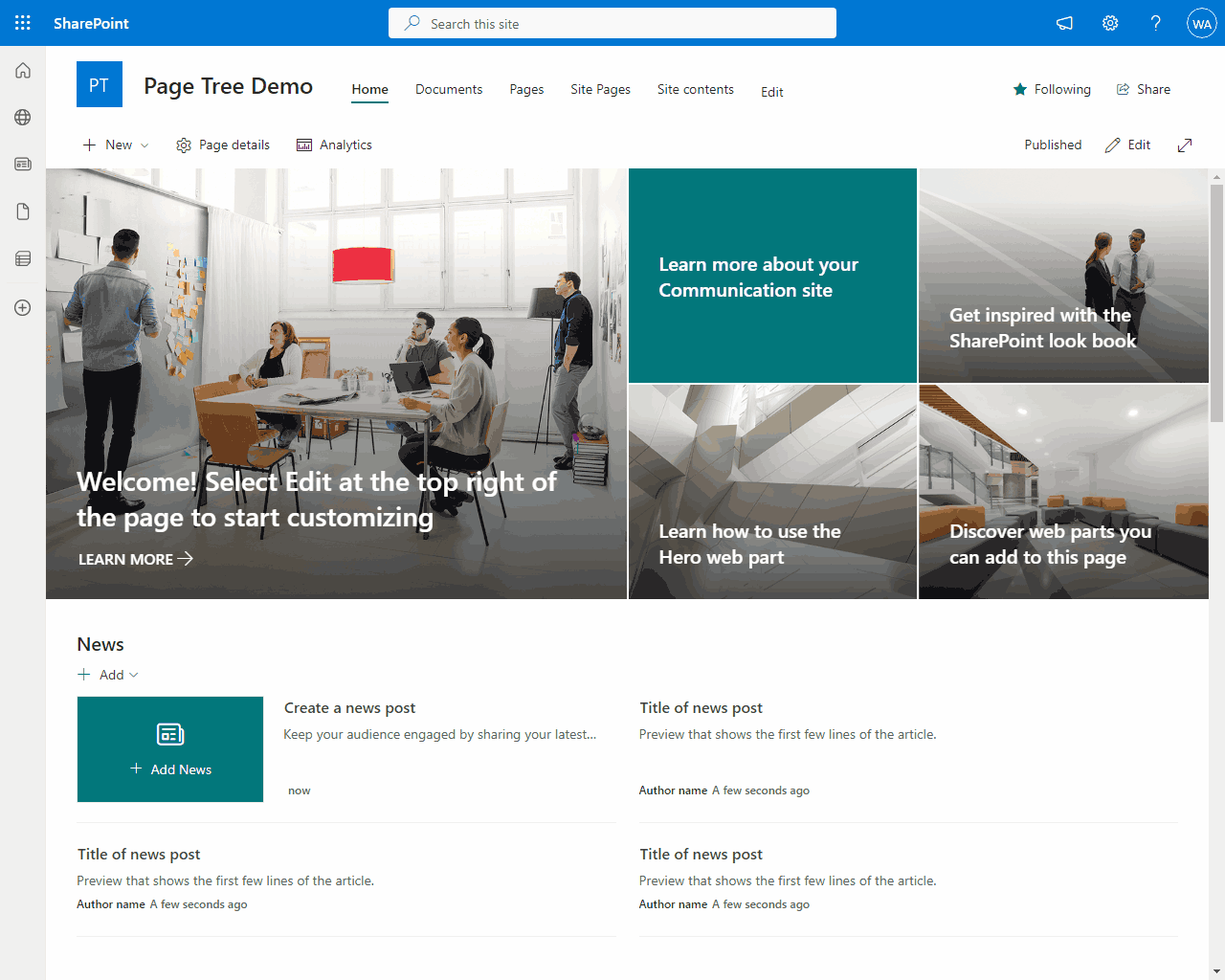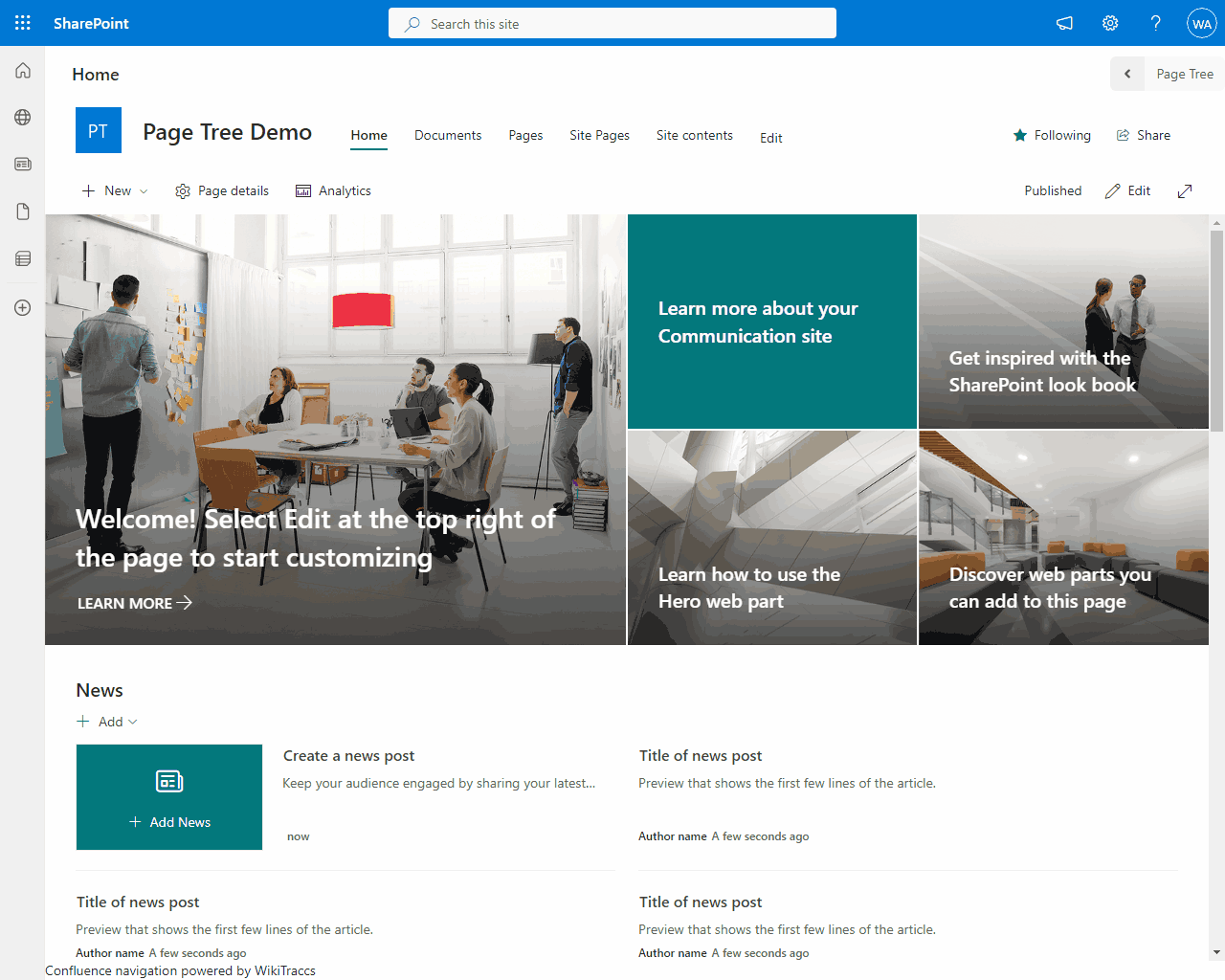WikiPakk Page Tree Quick Start
How to get started with the page tree
Note
For WikiPakk to be available in sites, make sure a SharePoint admin installs the app to SharePoint first. Refer them to the
WikiPakk installation instructions on how to do that.
Add the WikiTraccs WikiPakk app to the site:
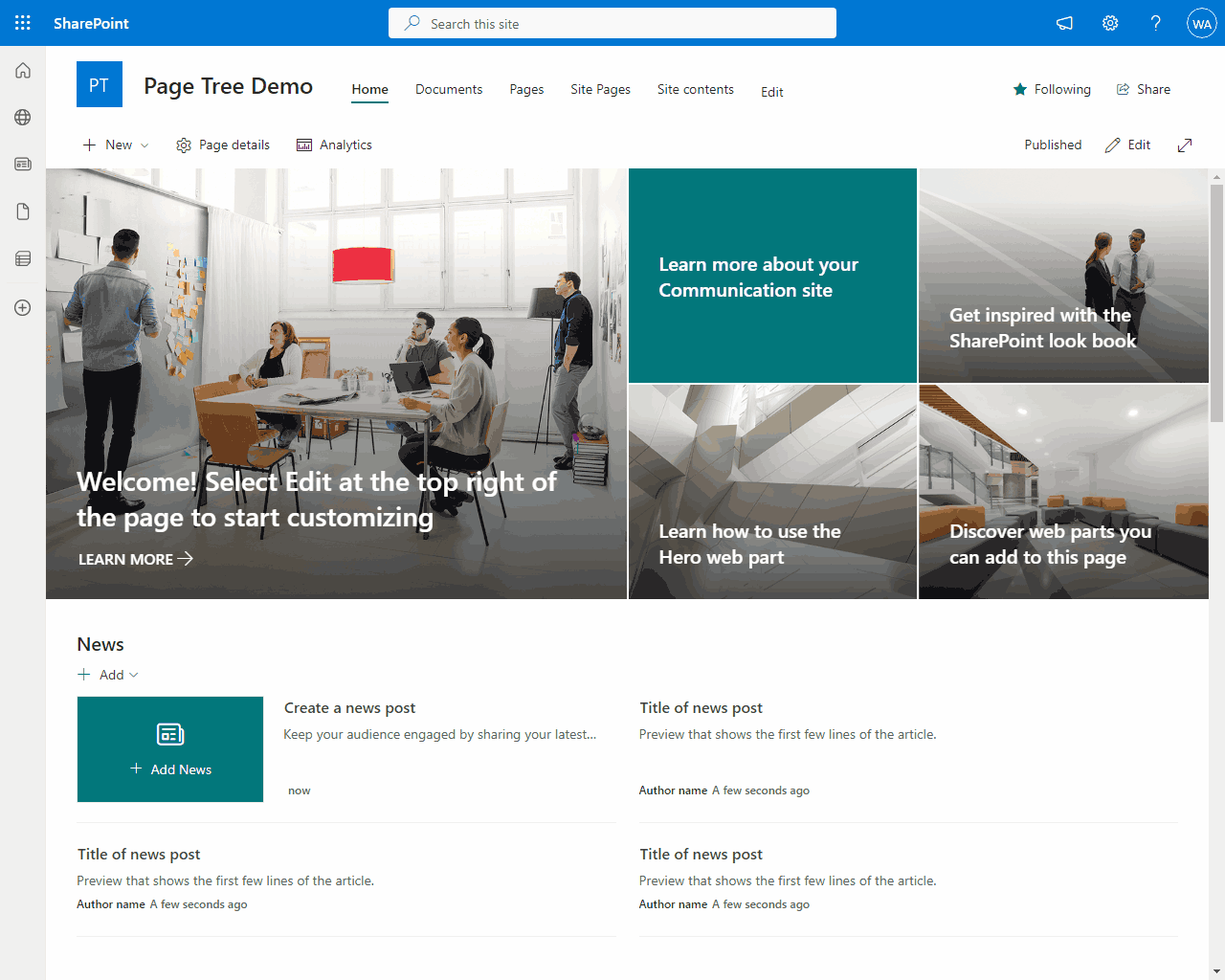
Note: your SharePoint admin has to add the app package to the tenant app catalog for the app to show up.
That’s it, the page tree now works.
And here is the page tree editor web part in action:
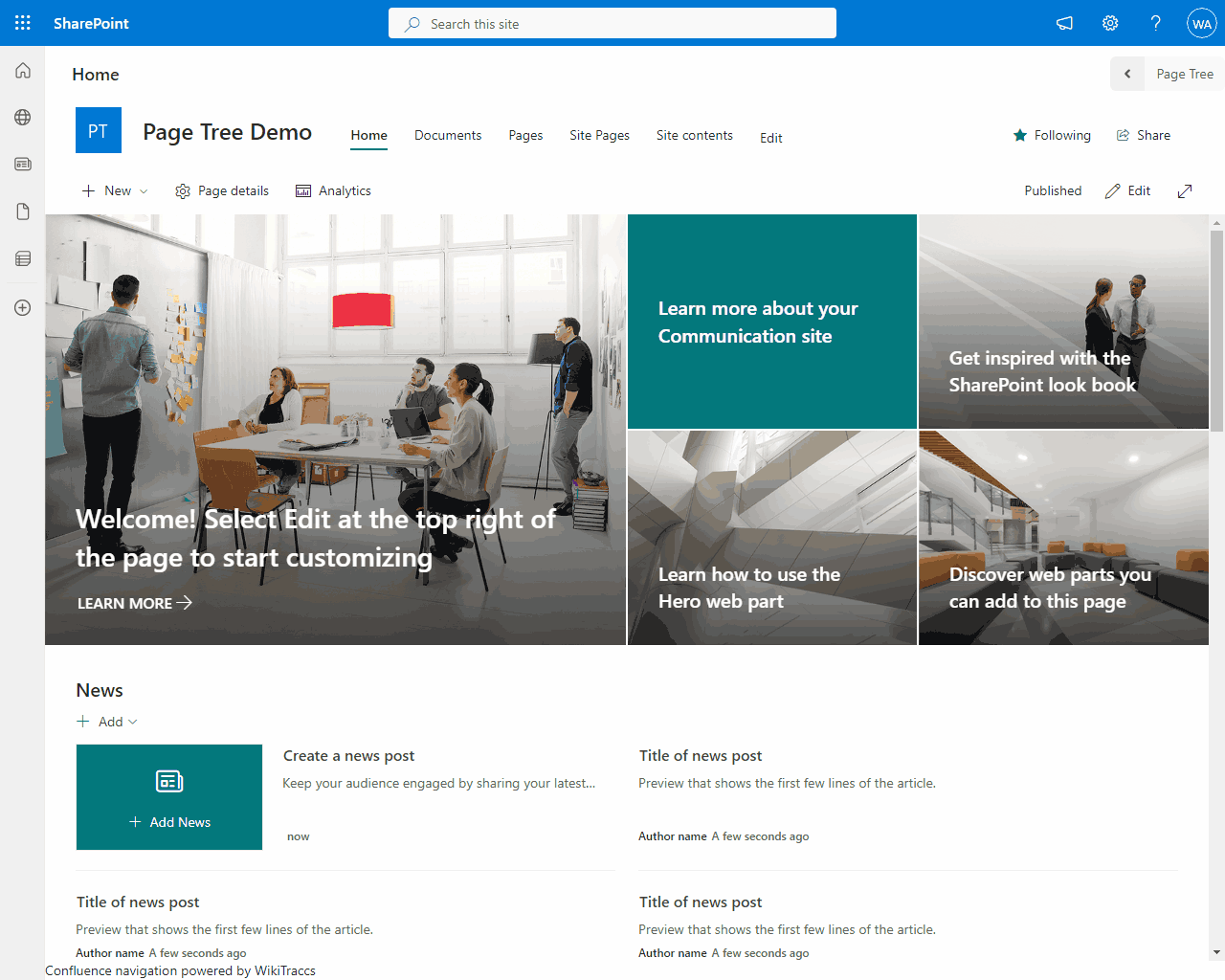
Use this web part to order the pages. The page tree will show the new order immediately.
You might also want to watch any of the tutorial videos on the WikiPakk website.
Note
The page tree works with migrated pages and vanilla SharePoint pages. Migrated hierarchy from Confluence will be shown. The order can then be changed in SharePoint.1 - WikiPakk Trial Version
This article covers the trial version of WikiPakk and how it’s different from the licensed (full) version.
How can I get a trial version of WikiPakk?
WikiPakk is free to test for everybody in their SharePoint Online tenant.
Install WikiPakk from Microsoft AppSource and start testing. Refer to the WikiPakk installation instructions on how to do that.
You explicitly DON’T need a trial license key. There is also NO credit card information required to get started.
How do I get started with the trial version of WikiPakk?
The quick start guide has you covered: Quick Start.
How long can I use the trial version of WikiPakk?
Unlimited testing time - keep testing as long as you need.
WikiPakk will be functional when you need it.
What is the difference between the trial version and the licensed (full) version of WikiPakk?
There are no functional differences between the trial version and licensed version of WikiPakk.
In trial mode, WikiPakk shows a red warning about the missing license. WikiPakk might also (rarely) insert a promotional header into pages.
This stops as soon as there is a valid license key.
How do I convert the trial version to a licensed version?
Two steps:
- You purchase a license key via the WikiPakk Pricing page.
- You activate the license as documented here: Where to store the license key.
There is no need to install something new. The license activation will convert an existing WikiPakk trial installation to the full version.