Normally, users who can create pages also can change the page hierarchy.
If a user is only Visitor on a site, they cannot create pages and they cannot change the page hierarchy.
The page hierarchy is stored in a hidden SharePoint list. The permissions on this list are usually inherited from the site, as are the permissions of the Site Pages library, where the actual pages are stored.
How can users change the page hierarchy?
Users can change the page hierarchy in explicit ways and without noticing it.
Here’s what causes changes in the page hierarchy:
- creating new SharePoint pages (this stores the relationship between parent and child page)
- using the three-dot menu in the page tree panel to…
- delete subtrees (deletes hierarchy as well)
- make pages root
- move pages to a different parent
- using the page tree editor web part to move pages around
How to prevent changes to the page hierarchy?
You restrict access to the hidden hierarchy list, which is detected by WikiPakk.
WikiPakk checks, if a user can create items in the hierarchy list. Only if that is possible, the context menu in the page tree panel will be shown.
Here’s how to set unique permissions for the hierarchy list.
Enter the hierarchy list URL (<SITEURL>/Lists/WikiTraccsPageTree) in the browser address bar; press Return
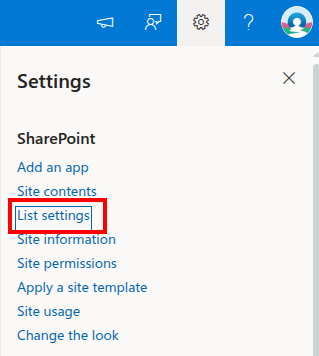
Open the list's settings
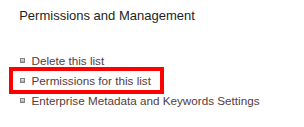
Click Permissions for this list
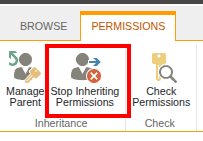
Click Stop Inheriting Permissions
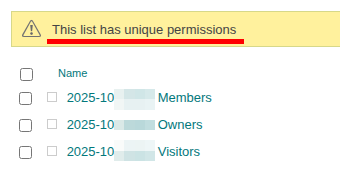
Acknowledge that this list has unique permissions and configure permissions as needed
Permission Note
Configuring unique permissions in SharePoint is not intuitive. When changing the default groups for Visitors, Members, and Owners, you’ll also change the site’s permissions (as groups exist on the site level). Make sure to test your permission configuration with different user accounts.Caching Note
WikiPakk checks a user’s permissions only once an hour for performance reasons. So it might take an hour for WikiPakk to notice permission changes and to properly show or hide the three-dot menu.
Alternatively, you can clear the browser cache to force WikiPakk to check immediately on the next page reload.
Usability Note
When users have no permission to change the hierarchy, they’ll notice that at several places:
- the three-dot menu for tree nodes will not be shown in the page tree panel, preventing access to most of the hierarchy-changing features
- the Page Tree Editor web part will show a rather blunt access denied error message when moving pages around