Troubleshooting WikiPakk License Issues
How applying the WikiPakk license is supposed to work
After installing WikiPakk and adding it to a site it will show a red banner with the message Could not find a valid license, which is correct since there is no license, yet.
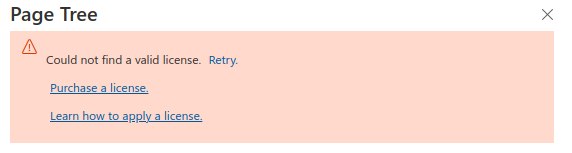
After purchasing a license for WikiPakk you’ll receive a license key.
The license key needs to be stored in a place in SharePoint where WikiPakk can find it. There are multiple options for storing the license key which are documented in this article: WikiPakk Licensing.
Click the Retry link in the red box and the red box should disappear.
Success
The red box with the note about the missing license should be gone now.Make sure to test with at least one regular user account that for them the red box also disappears to rule out permission-related issues.
Read further if the red box and note do not disappear.
What if WikiPakk cannot find the license?
If some users still see the red box with the Could not find a valid license message then for some reason WikiPakk cannot either find the license in any of the supported places, or cannot refresh the license.
WikiPakk allows to troubleshoot that.
Note
Common causes for WikiPakk having no license are:
- not every user has access to the SharePoint site where the license is stored; grant all users read access
- the license has been stored in just one SharePoint site, but other sites don’t know about the license; using a central site will resolve this issue
- after one license period (a month, a year) expired: WikiPakk cannot contact the licensing server to refresh the license; grant access or refresh manually
We’ll open the browser’s developer tools to access the WikiPakk log messages. The log contains information about each step WikiPakk makes.
Here’s how to access the log via the Chrome browser’s developer tools:
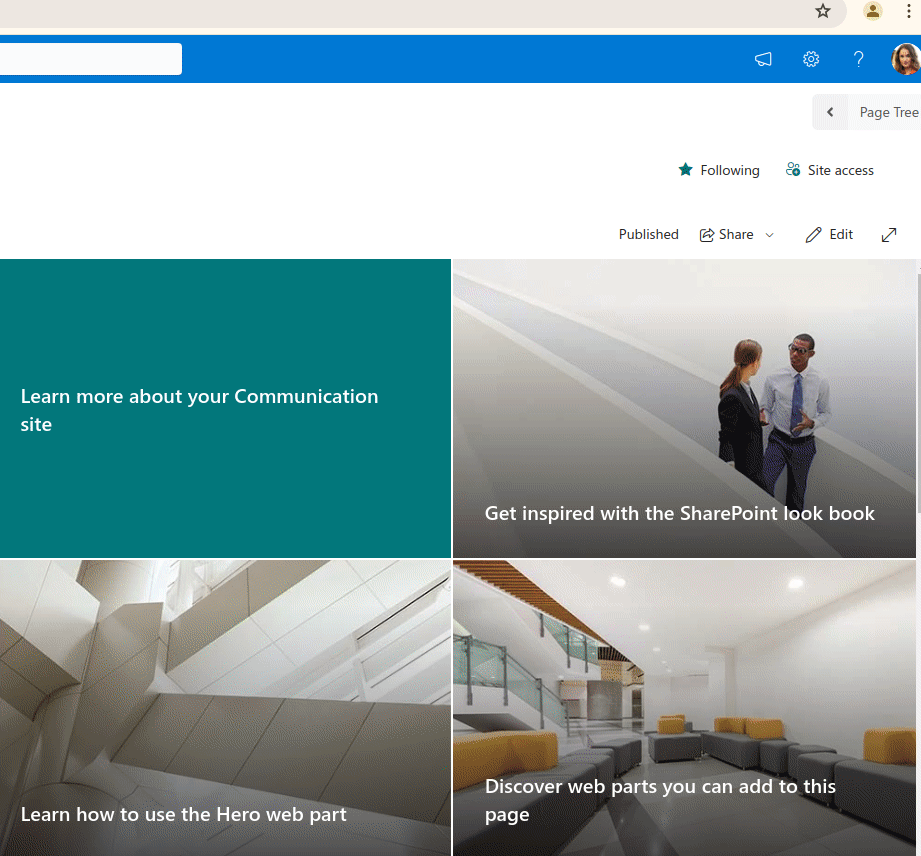
Note: The Edge browser provides a similar way to access the developer tools, although the menu options you have to select differ a bit.
Above animation shows the following:
- in Chrome browser, have a SharePoint site open where WikiPakk is installed
- expand the Page Tree to view the red licensing error
- click the Retry link to check if WikiPakk can refresh the license; it can’t
- open Chrome’s developer tools via Three Dot Menu -> More tools -> Developer Tools
- in the Console section of the developer tools, enter wikipakk license into the search box; WikiPakk licensing-related log messages are shown
- the log messages are selected and can be copied and pasted, e.g. to support emails
Note
Add those log messages to your support request as it provides valuable information and allow to pinpoint issues pretty quickly.What do those log messages mean?
You might be able to figure out what’s wrong on your own. The following sections provide information about commonly encountered log messages.
License found in memory
[LicenseProcess] Using memory-cached license info
There is a cached license available in memory. Reloading the page in the browser clears the memory cache.
Valid license found in local storage
[LicenseProcess] Found license in local storage, good (valid from Wed Jun 19 2024 09:21:15 GMT+0200 (Central European Summer Time) to Fri Jul 19 2024 09:21:15 GMT+0200 (Central European Summer Time))
WikiPakk found a valid license in the browser’s local storage. This should be a regular case.
Cooldown mode
[LicenseProcess] Got no license in local storage, need to retrieve one
[LicenseProcess] Last license check was 16.7949 minutes ago, cooldown is 120 minutes
[LicenseProcess] We are in license check cooldown mode
When no license can be found or needs to be refreshed, WikiPakk will try to find or refresh one every so often.
After each check WikiPakk goes into cooldown mode, so it might take a couple of hours for a newly stored license to be picked up automatically.
You can manually force a check at any time, though. Click the Retry link in the red box. This forces a license key lookup and ignores the cooldown mode.
No license found at all
[SharePointLicenseSource] Description field of Site Pages library is empty
[LicenseProcess] Current site has no license configured
[SharePointLicenseSource] Looking up tenant property wikipakk.licensesiteurl
[SharePointLicenseSource] Tenant property wikipakk.licensesiteurl has value: {"odata.metadata":"https://contoso.sharepoint.com/sites/it-config-site/_api/$metadata#Edm.Null","odata.null":true}
[LicenseProcess] Configured dedicated site has no license configured.
[SharePointLicenseSource] Trying to get license info from default site WikiPakkConfiguration
[SharePointLicenseSource] Determined URL of potential default site: https://contoso.sharepoint.com/sites/it-config-site
[SharePointLicenseSource] Trying to get license info from site https://contoso.sharepoint.com/sites/WikiPakkConfiguration
[SharePointLicenseSource] Trying to get license info from Site Pages library
POST https://contoso.sharepoint.com/sites/WikiPakkConfiguration/_api/contextinfo 404 (Not Found)
[SharePointLicenseSource] Got an exception when connecting to the other web at 'https://contoso.sharepoint.com/sites/WikiPakkConfiguration': Error: Error making HttpClient request in queryable [404] ::> ; check the tenant property 'wikipakk.licensesiteurl'
[LicenseProcess] Default site has no license configured.
[LicenseProcess] Could not find a license that is either valid or not near expiration
No license can be found. This is the case initially, right after adding WikiPakk to a site.
WikiPakk tries every location where a license might be found:
- local site, Site Pages description field
- site configured via tenant property
wikipakk.licensesiteurl, Site Pages description field - well-known WikiPakk config site
/sites/WikiPakkConfiguration(if it exists), Site Pages description field
The log shows each of those steps.
Expired license needs a refresh
The logs will show the need to refresh an expired license key and the result of this operation.